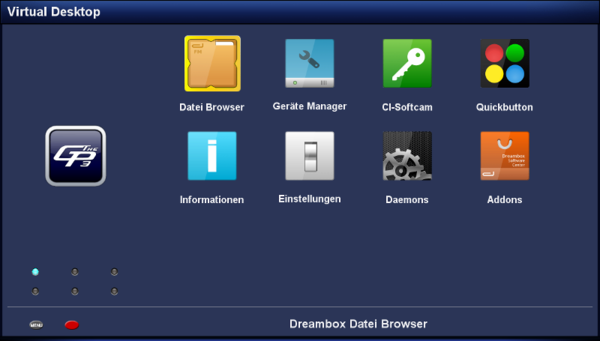GP3 vdesktop (en): Unterschied zwischen den Versionen
Zur Navigation springen
Zur Suche springen
(Die Seite wurde neu angelegt: „{|width="40%" |Bild:deutsch.png - in Deutsch |Bild:english.png - in English |} [[Bild:GP3 vdesktop.png|left|…“) |
|||
| Zeile 5: | Zeile 5: | ||
[[Bild:GP3 vdesktop.png|left|thumb|600px|Virtual Desktop]] | [[Bild:GP3 vdesktop.png|left|thumb|600px|Virtual Desktop]] | ||
<br style="clear:both"/> | <br style="clear:both"/> | ||
| − | + | The '''GP3 vDesktop''' allows up to 6 virtual Desktops for the blue Quickbutton (default). | |
| − | == | + | ==Operation== |
| − | + | Over the "Bouquet +/-" button you can switch between the different Desktops, all other actions as in the [[GP3 Desktop (en)|GP3 Desktop]]. | |
| − | *vdesktop 0 = | + | *vdesktop 0 = normal BluePanel |
| − | *vdesktop 1 = | + | *vdesktop 1 = e.g. Plugins |
| − | *vdesktop 2-5 = | + | *vdesktop 2-5 = empty |
| − | BluePanel -> Menu -> Blau ( | + | BluePanel -> Menu -> Blau (Settings) -> Settings -> Virtual Desktops (number 2-6) |
| − | + | When the Plugin is installed, the vDesktop is assigned to the Quickbutton "Blue". If you want, you can change this after an Enigma2 restart. As with all plugins you can assing this to a Quickbutton with "Settings->Add Plugin". | |
| − | [[Kategorie:GP3]] | + | [[Kategorie:GP3 (en)]] |
Aktuelle Version vom 21. November 2012, 13:25 Uhr
The GP3 vDesktop allows up to 6 virtual Desktops for the blue Quickbutton (default).
Operation
Over the "Bouquet +/-" button you can switch between the different Desktops, all other actions as in the GP3 Desktop.
- vdesktop 0 = normal BluePanel
- vdesktop 1 = e.g. Plugins
- vdesktop 2-5 = empty
BluePanel -> Menu -> Blau (Settings) -> Settings -> Virtual Desktops (number 2-6)
When the Plugin is installed, the vDesktop is assigned to the Quickbutton "Blue". If you want, you can change this after an Enigma2 restart. As with all plugins you can assing this to a Quickbutton with "Settings->Add Plugin".