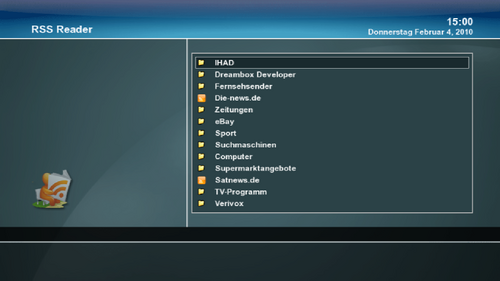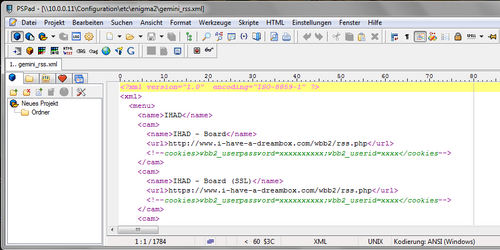GP3 RSS (en): Unterschied zwischen den Versionen
Zur Navigation springen
Zur Suche springen
Mfgeg (Diskussion | Beiträge) |
|||
| (6 dazwischenliegende Versionen von 2 Benutzern werden nicht angezeigt) | |||
| Zeile 23: | Zeile 23: | ||
2. Add following parameters: | 2. Add following parameters: | ||
| + | <cookies>wbb2_userpassword=xxxxxx;wbb2_userid=XXXXX</cookies> | ||
{| | {| | ||
| Zeile 28: | Zeile 29: | ||
|-valign="top" | |-valign="top" | ||
|[[Bild:GP3-Rss-Reader-IHAD.png|left|thumb|500px|]] | |[[Bild:GP3-Rss-Reader-IHAD.png|left|thumb|500px|]] | ||
| − | + | {{Absatz}} | |
| − | |||
| − | |||
| − | |||
| − | |||
| − | |||
| − | |||
| − | |||
| − | |||
| − | |||
| − | |||
| − | |||
| − | |||
| − | |||
| − | |||
| − | |||
| − | |||
| − | |||
| − | |||
| − | |||
| − | |||
| − | |||
| − | |||
| − | |||
| − | |||
| − | |||
| − | |||
| − | |||
| − | |||
| − | |||
| − | |||
The ID is you user ID in IHAD. This ID is displayed in the URL wehn clicking on your username in a posting. | The ID is you user ID in IHAD. This ID is displayed in the URL wehn clicking on your username in a posting. | ||
Aktuelle Version vom 25. November 2012, 20:39 Uhr
RSS Reader
If wanted, the entries in the RSS Readers can be edited in the /etc/Favo RSS.xml file.
IHAD RSS Settings
To log in with the RSS reader using you IHAD user account follow these steps:
1. Open the file gemini_rss.xml in /etc/enigma2 with an editor
2. Add following parameters:
<cookies>wbb2_userpassword=xxxxxx;wbb2_userid=XXXXX</cookies>
|
The cookie password can be accessed in Firefox: 1. click with you right mouse button on a empty space in the IHAD website 2. Display page information 3. Security 4. Display cookies 6. Scroll till the wbb2_userpassword and remove "!--" and "--" ! |