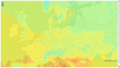GP3.2 Weather Forecast (en): Unterschied zwischen den Versionen
Zur Navigation springen
Zur Suche springen
| Zeile 3: | Zeile 3: | ||
|[[Bild:english.png]] - [[GP3.2 Weather Forecast (en)|in English]] | |[[Bild:english.png]] - [[GP3.2 Weather Forecast (en)|in English]] | ||
|} | |} | ||
| − | [[Datei:GP3.2 Wettervorhersage.png|right|thumb|400px| | + | [[Datei:GP3.2 Wettervorhersage.png|right|thumb|400px|Weather forecast]] |
| − | + | Since GP3.2 Version <code>v0.79</code> a weather forecast is integrated in the Blue Panel by default. The weather data is provided by [http://openweathermap.org/ OpenWeatherMap]. The Plugin has following features: | |
| − | * ( | + | * (configurable) forecast up to 14 days |
| − | * | + | * Multiple cities configurable |
| − | * | + | * Configurable display (e.g. clouds, wind, pressure, lunar phases, etc.) |
| − | * | + | * Display of maps (e.g. snow, rain, wind, etc.), browser is required |
| − | * | + | * Language can be set independent from the system language |
| − | == | + | == Usage == |
| − | + | After opening the weather forecast, following features are avvailable. | |
{| class="wikitable" border="1" | {| class="wikitable" border="1" | ||
| − | ! width="80px" | ''' | + | ! width="80px" | '''Button''' |
| − | ! width="600px" | ''' | + | ! width="600px" | '''description''' |
|- | |- | ||
| − | | width="70px" | {{Red| | + | | width="70px" | {{Red|Update}} |
| − | | width="600px" | | + | | width="600px" | Update of the weather data, for the selected city. |
|- | |- | ||
| − | | width="70px" | {{Green| | + | | width="70px" | {{Green|Cities}} |
| − | | width="600px" | | + | | width="600px" | Possibility to configure, edit, delete the desired cities. |
|- | |- | ||
| width="70px" | {{Taste|MENU}} | | width="70px" | {{Taste|MENU}} | ||
| − | | width="600px" | | + | | width="600px" | To select the different maps (e.g. precipitation, temperature, etc.) which can be opened in the browser. |
| − | + | It's also possible to access the settings. There you can enable or disable different views, and set the desired language. | |
|} | |} | ||
== Screenshots == | == Screenshots == | ||
<gallery> | <gallery> | ||
| − | Datei:GP3.2 Wettervorhersage Stadt.png| | + | Datei:GP3.2 Wettervorhersage Stadt.png|City configuration |
| − | Datei:GP3.2 Wettervorhersage Einstellungen.png| | + | Datei:GP3.2 Wettervorhersage Einstellungen.png|Map selection |
| − | Datei:GP3.2 Wettervorhersage Temp Karte.png| | + | Datei:GP3.2 Wettervorhersage Temp Karte.png|Temperature map |
</gallery> | </gallery> | ||
Version vom 17. Februar 2014, 23:12 Uhr
Since GP3.2 Version v0.79 a weather forecast is integrated in the Blue Panel by default. The weather data is provided by OpenWeatherMap. The Plugin has following features:
- (configurable) forecast up to 14 days
- Multiple cities configurable
- Configurable display (e.g. clouds, wind, pressure, lunar phases, etc.)
- Display of maps (e.g. snow, rain, wind, etc.), browser is required
- Language can be set independent from the system language
Usage
After opening the weather forecast, following features are avvailable.
| Button | description |
|---|---|
| Update | Update of the weather data, for the selected city. |
| Cities | Possibility to configure, edit, delete the desired cities. |
| MENU | To select the different maps (e.g. precipitation, temperature, etc.) which can be opened in the browser.
It's also possible to access the settings. There you can enable or disable different views, and set the desired language. |
Screenshots
Konfigurationsdatei
Die Informationen des Plugins, werden in die Datei gweatherlist.json im Ordner weather des Gemini Caches geschrieben.