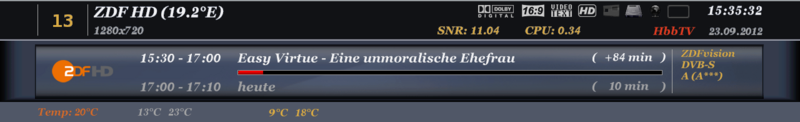GP3 weather (en)
InhaltsverzeichnisThe geminiweather Plugin shows the weather forecast, based on the data of msn. Bedides the weather data of the actual daythe forecast of the following four days are displayed. It's possible to see the forecast of different configured cities. Also using alternative Weather Icons is possible.
Weather PluginInstallationInstall the Weather Plugin (geminiweather) via [Addons] in the BluePanel. After a Enigma2 restart, you find the Weather Plugin in the BluePanel. It's also possible to install the plugin over the command line: opkg update && opkg install geminiweather
Configure Weather PluginUse the [Menü] button after starting the plugin to configure the weather forecast. The following list explains the possibilities.
Depending on the entered data you will get a list of cities. Choose the desired city and press the [OK] button. The weather forecast will be shown.
Configure multiple citiesAdditional cities can be added. Use the [Menu] button again and add an new city as described in the previous cahpter. The weather forecasts of the different cities can be selected with the left, right button of the remote. The following list shows the new settings.
Activate Plugin IconsIn the Weather Plugin a package with alternative icons for the msn images is included. These can be activated with [Menu] and [Use Plugin Icons] set on Yes.
Sensor fieldsWith a GP3 Skins, it's possible to show weather information in the infobar. Change the sensor field settings in the BluePanel => Settings. Following settings are possible:
Other Weather IconsIf you want, you can use other weather icons. Copy the icons in the Gemini Cache in the directory weather. The GP3 Cache can be found in the following directory: /home/root/.geminicache The images should be saves as gifs. 8 bit png's are also supported. but the extention must be changed in gif to be displayed. Also make sure the setting [Use Plugin Icons] is set to No. Examples of different weather icons: Back to overview: Gemini-Wiki:English Portal or Mainpage |