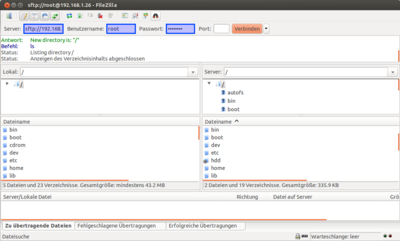SFTP (en)
SFTP (acronym for SSH File Transfer Protocol) is used for encrypted transfer of data using an encrypted SSH (german only) connection. Since version 2 of Secure Shell (german only), SFTP is part of SSH and offers its service via port 22, which is also used to connect to the SSH server (Dropbear (german only)).
By default, it is not possible to use SFTP to connect to a Dreambox. The necessary openssh-sftp-server package is also not available at most of the software feeds. So by default only SCP can be used as connection protocol.
SFTP could get important, if the client application can not deal with SCP, like the file manager Nautilus in Gnome. Another possibility to access the Dreambox is sshfs.
| If you use Gemini Project 3, the SFTP server package is awailable on the software feed for installation. |
Inhaltsverzeichnis
Installation / Deinstallation
The openssh-sftp-server package can be installed / deinstalled as follows:
 see article: GP3_Addons_(en) - Kategorie: alle
see article: GP3_Addons_(en) - Kategorie: alle see article: WebAdmin_(en) - package name:
see article: WebAdmin_(en) - package name: openssh-sftp-server see article: OPKG_(en) - package name:
see article: OPKG_(en) - package name: openssh-sftp-server
Client application
You can connect using the SFTP client of your choice. E.g.:
- Via console using the command
sftp(e.g. on Linux). - PSFTP
- FileZilla
- WinSCP
- Flow
- Cyberduck
- Krusader
- Nautilus / Nemo
Connection via FileZilla
This article shows a connection setup for FileZilla as an example, but most of the SFTP clients need similar setups. For a more detailed guide see this.
After starting the client application, you need to enter the following information:
- Server:
sftp://IP_address_of_the_Dreambox - Username:
root - Password:
The password of user root
You can establish the connection by pressing button Connect.
Related topics
- Dropbear (german only) The SSH server used by your Dreambox
- SSH (german only) Secure connect to your Dreambox
- SCP Safe file transfer