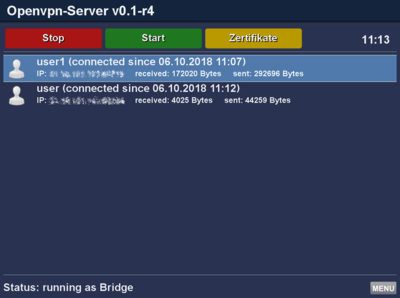OpenVPN GP4 (en)
After the installation of the plugin, an easy configurable OpenVPN Server or Client is available. The OpenVPN uses certificates used for Servern-Multi-Client setups and an encrypted TLS connection.
The OpenVPN Server can be configured for Bridge or Tunnel Mode.
- In Bridge Mode the connected OpenVPN clients receive an IP address for the internal network. This enables the usage of all available services without additional Routing.
- In Tunnel Mode the client only has a connection to the OpenVPN Server of the Dreambox. A virtual IP will be assigned for each client according to the subnet (10.128.0.0/24) which is defined in the Server. The OpenVPN Server uses the IP address
10.128.0.1.
Inhaltsverzeichnis
OpenVPN Server
Configure the OpenVPN Server as follows:
Configure OpenVPN Server
- Start the OpenVPN Server plugin.
- Select the required Mode and the amount of clients with MENU → Settings. When using the Bridge Mode, an IP Range for the clients can be set. If the OpenVPN Server should be available after a reboot of the Dreambox, enable the setting Start Automatically.
Create Certificates
Open the certificate settings with the yellow button. Add with the green button the following certificates:
- Root certificate. Define a password, validity period ... as wanted.
- Server certificate. Enter the previously defined password and the validity period.
- Finally the User certificate will be created. Enter the previously defined password and the validity period and a name for the client.
Create OVPN Package for the client
Open the certificate setting with the yellow button. Select the different clients and create the OpenVPN archives with the yellow button. The archive contain the configuration files and certificates, which will be needed to setup the clients. The zip archives are saved in:
/etc/ssl/openvpn
Start / Stop the OpenVPN Server
Start the OpenVPN Server with the green button. red stops the OpenVPN Server.
Additional informations
- Configuration files and certificates of the OpenVPN Server are saved in
/etc/openvpn. - When the OpenVPN Server is running, the menu Settings is not available.
- Connected clients will be visible after an interval of 60 seconds.
- Use the MENU button to display a log file.
OpenVPN Server Screenshots
OpenVPN Client
OpenVPN Client Screenshots
Block certifikates
Certificates can be blocked, to disable the connection from a client. Open the certificate settings with the yellow button and select the client you want to block. Disable the certificate with the red button.