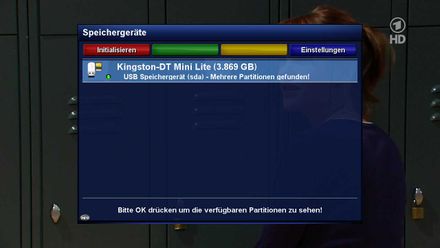HarddiskDriveSelection im Skin erstellen
Version vom 12. Februar 2013, 16:03 Uhr von EgLe (Diskussion | Beiträge) (Die Seite wurde neu angelegt: „Kategorie:Enigma2 Kategorie:Skin Kategorie:Anleitungen Kategorie:Grundlagen {{Baustelle|An diesem Artikel wird derzeit gearbeitet. Achtung: De…“)
| An diesem Artikel wird derzeit gearbeitet. Achtung: Der Artikel kann unvollständig und fehlerhaft sein! |
Inhaltsverzeichnis
Einleitung
Der Screen name="HarddiskDriveSelection" Kann erreicht werden durch:
- Menü -> Einstellungen -> System -> "Speichergeräte"
HarddiskDriveSelection im Defaultskin
Im OE 2.0 Default-HD skin ist dieser Abschnitt so dargestellt:
<!-- Harddrive selection --> <screen name="HarddiskDriveSelection" position="center,120" size="820,520" title="Select HDD"> <ePixmap pixmap="Default-HD/buttons/red.png" position="10,5" size="200,40" alphatest="on"/> <ePixmap pixmap="Default-HD/buttons/green.png" position="210,5" size="200,40" alphatest="on"/> <ePixmap pixmap="Default-HD/buttons/yellow.png" position="410,5" size="200,40" alphatest="on"/> <ePixmap pixmap="Default-HD/buttons/blue.png" position="610,5" size="200,40" alphatest="on"/> <widget source="key_red" render="Label" position="10,5" size="200,40" zPosition="1" font="Regular;20" halign="center" valign="center" backgroundColor="#9f1313" transparent="1" shadowColor="black" shadowOffset="-2,-2"/> <widget source="key_green" render="Label" position="210,5" size="200,40" zPosition="1" font="Regular;20" halign="center" valign="center" backgroundColor="#1f771f" transparent="1" shadowColor="black" shadowOffset="-2,-2"/> <widget source="key_yellow" render="Label" position="410,5" size="200,40" zPosition="1" font="Regular;20" halign="center" valign="center" backgroundColor="#a08500" transparent="1" shadowColor="black" shadowOffset="-2,-2"/> <widget source="key_blue" render="Label" position="610,5" size="200,40" zPosition="1" font="Regular;20" halign="center" valign="center" backgroundColor="#18188b" transparent="1" shadowColor="black" shadowOffset="-2,-2"/> <eLabel position="10,50" size="800,1" backgroundColor="grey"/> <widget source="hddlist" render="Listbox" position="10,55" size="800,390" scrollbarMode="showOnDemand"> <convert type="TemplatedMultiContent"> {"template": [ MultiContentEntryText(pos = (100, 4), size = (690, 28), font=0, flags = RT_HALIGN_LEFT|RT_VALIGN_TOP, text = 0), # index 0 is the hdd_description MultiContentEntryText(pos = (120, 37), size = (670, 20), font=1, flags = RT_HALIGN_LEFT|RT_VALIGN_BOTTOM, text = 2), # index 2 is the device info MultiContentEntryPixmapAlphaTest(pos = (12, 6), size = (55, 55), png = 7), # index 3 is the device pixmap MultiContentEntryPixmapAlphaTest(pos = (68, 41), size = (15, 16), png = 8), # index 4 is the online state pixmap MultiContentEntryPixmapAlphaTest(pos = (0, 62), size = (800, 2), png = 9), # index 3 is the div pixmap ], "fonts": [gFont("Regular", 26),gFont("Regular", 20)], "itemHeight": 65 } </convert> </widget> <eLabel position="10,455" size="800,1" backgroundColor="grey"/> <widget source="introduction" render="Label" position="10,465" size="800,50" font="Regular;21" halign="center" valign="center" transparent="1"/> <widget source="info" render="Pixmap" pixmap="skin_default/buttons/key_info.png" position="0,500" zPosition="9" size="35,25" transparent="1" alphatest="on" > <convert type="ConditionalShowHide" /> </widget> </screen>
HarddiskDriveSelection im BlueDreamHD
Hier die Variante ich ich für den BlueDreamHD ausgearbeitet habe.
<!-- Harddisk Drive Selection --> <screen name="HarddiskDriveSelection" position="center,center" size="750,600" title="Select HDD" flags="wfNoBorder"> <!-- Background --> <ePixmap position="0,0" size="750,600" zPosition="-5" pixmap="BlueDreamHD/bg_750x600.png"/> <eLabel position="8,46" size="735,515" zPosition="-1" backgroundColor="#200d1940"/> <!-- Title & Titelicon --> <eLabel text="Select HDD" position="20,6" size="710,30" zPosition="1" halign="center" font="Regular;29" backgroundColor="background" shadowColor="black" shadowOffset="-2,-2" transparent="1"/> <ePixmap position="690,6" size="32,32" pixmap="BlueDreamHD/menu/drive-harddisk32x32.png" alphatest="blend"/> <ePixmap position="25,12" size="15,20" pixmap="BlueDreamHD/menu/arrow.png" alphatest="blend"/> <widget source="hddlist" render="Listbox" position="15,65" size="720,375" scrollbarMode="showOnDemand" selectionPixmap="BlueDreamHD/selpic.png" transparent="1"> <convert type="TemplatedMultiContent"> {"template": [ MultiContentEntryText(pos = (60, 6), size = (600, 28), font=0, flags = RT_HALIGN_LEFT|RT_VALIGN_TOP, text = 0), # index 0 is the hdd_description MultiContentEntryText(pos = (80, 44), size = (720, 25), font=1, flags = RT_HALIGN_LEFT|RT_VALIGN_BOTTOM, text = 2), # index 2 is the device info MultiContentEntryPixmapAlphaTest(pos = (2, 8), size = (55, 55), png = 7), # index 3 is the device pixmap MultiContentEntryPixmapAlphaTest(pos = (58, 46), size = (15, 16), png = 8), # index 4 is the online state pixmap MultiContentEntryPixmapAlphaTest(pos = (0, 73), size = (700, 2), png = 9), # index 3 is the div pixmap ], "fonts": [gFont("Regular", 28),gFont("Regular", 20)], "itemHeight": 75 } </convert> </widget> <eLabel position="15,490" size="720,1" backgroundColor="grey"/> <widget source="introduction" render="Label" position="90,500" size="570,50" font="Regular;21" halign="center" valign="center" backgroundColor="background" foregroundColor="foreyellow" shadowColor="black" shadowOffset="-2,-2" transparent="1" /> <widget source="info" render="Pixmap" pixmap="BlueDreamHD/buttons/info.png" position="15,510" zPosition="9" size="70,50" transparent="1" alphatest="on" > <convert type="ConditionalShowHide" /> </widget> <!-- Buttons & Keycode --> <ePixmap pixmap="BlueDreamHD/buttons/red.png" position="25,570" size="25,25" alphatest="on"/> <ePixmap pixmap="BlueDreamHD/buttons/green.png" position="200,570" size="25,25" alphatest="on"/> <ePixmap pixmap="BlueDreamHD/buttons/yellow.png" position="385,570" size="25,25" alphatest="on"/> <ePixmap pixmap="BlueDreamHD/buttons/blue.png" position="550,570" size="25,25" alphatest="on"/> <widget source="key_red" render="Label" position="60,570" zPosition="1" size="135,25" font="Regular;23" halign="left" backgroundColor="background" transparent="1" /> <widget source="key_green" render="Label" position="240,570" zPosition="1" size="135,25" font="Regular;23" halign="left" backgroundColor="background" transparent="1" /> <widget source="key_yellow" render="Label" position="425,570" zPosition="1" size="135,25" font="Regular;23" halign="left" backgroundColor="background" transparent="1" /> <widget source="key_blue" render="Label" position="585,570" zPosition="1" size="140,25" font="Regular;23" halign="left" backgroundColor="background" transparent="1" /> </screen>
HarddiskDriveSelection im Vergleich
Kurzerklärung der XML
- Wie man hier erkennen kann wird mittels dem Aussdruck "ePixmap pixmap" ein Grafik geladen.
- Mittels dem Ausdruck "zPosition" können wir die Grafiken auch in unterschiedlichen Ebenen über oder Untereinander gelegt darstellen lassen