Change and activate skins via the BluePanel
Version vom 22. September 2013, 10:46 Uhr von Bschaar (Diskussion | Beiträge)
Open the main menu with the Menu button. And select:
settings / System / User Interface / Change skin.
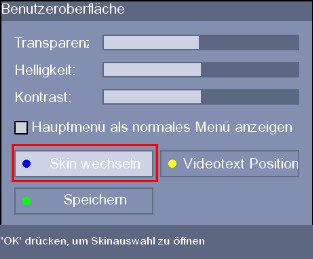
The skin selection is opened. Here you can select the desired skin. In the example
the E@sycarbon 1.4 skin is selected. Push the green button to select.
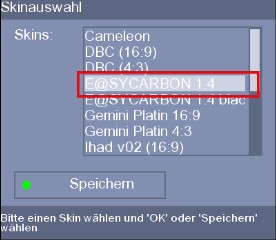
The box asks to restart Enigma. Confirm with the green button
or select [Yes].
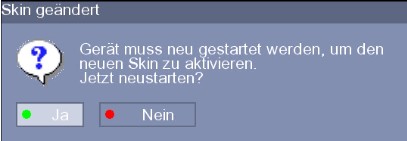
Enigma is restarted, and the new skin is active.