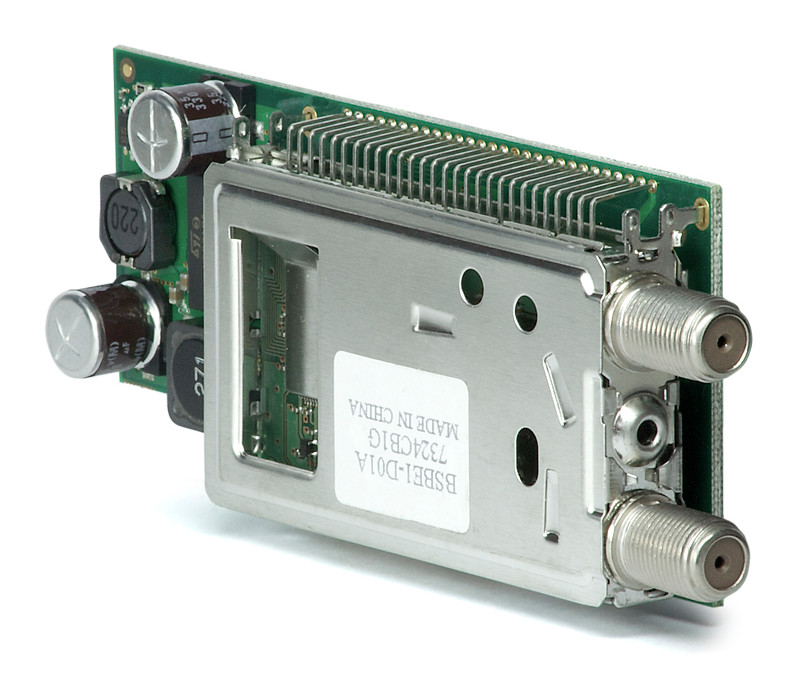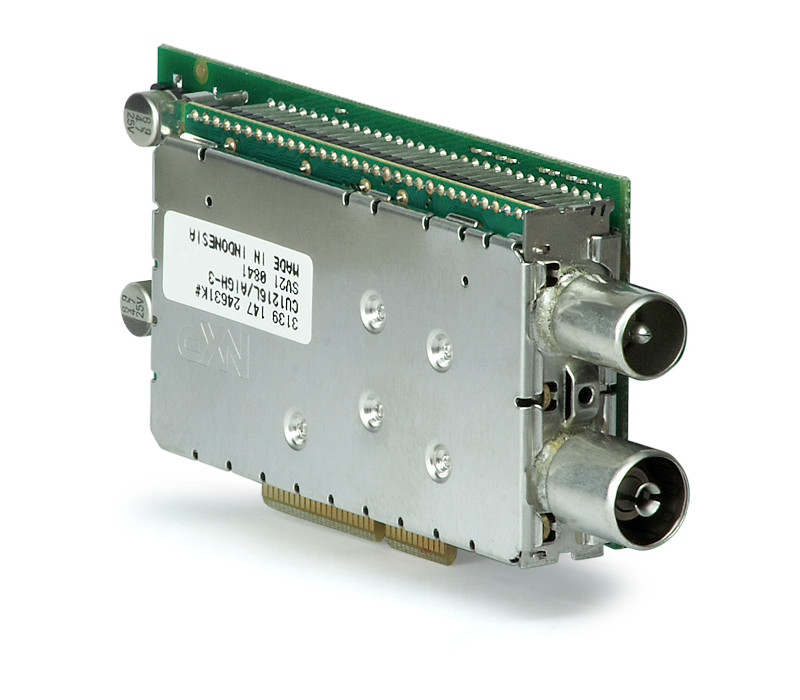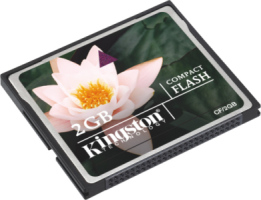Dreambox accessories (en)
Inhaltsverzeichnis
Dreambox accessories
Here it concerns official and unofficial accessories for the Dreambox
also in the scope of supply is, as accessories can be ordered or
only you can upgraded and/or extended your Dreambox.
Back to Inhaltsverzeichnis:
Remote Control
The typical Dreambox remote control, the most important accessories.
Can be however dependently of the box model also deviating.
Back to Inhaltsverzeichnis:
Keyboard
The Current accessories at present are the DreamKeyboard.
This easy and ergonomic, wireless keyboard is an ideal product
for those, which want to use the new world of the interactive services
and would like additionally all control functions of the DreamBox.
Back to Inhaltsverzeichnis:
Tuner DVB S C T:
Here a list of individual Tuners they are available for the Dreambox.
Back to Inhaltsverzeichnis:
DVB-S-Tuner:
- DVB-S-Tuner: TV and radio programmes with your dish
- Frequency range 950 . 2150 MHz
- Signal Level - 65 dBm . - 25 dBm
- Signal-to-Noise Level 12 dB max.
- DBS-Tuner Input Connector F-Type female
- Input Impedance 75 Ohm
Back to Inhaltsverzeichnis:
DVB-T-Tuner:
- DVB-T-Tuner: TV and radio programmes with antenna
- VHF-Channel: 2-12 (49...230 MHz)
- UHF-Channel: 21-69 (470...861 MHz)
Back to Inhaltsverzeichnis:
DVB-C-Tuner:
- DVB-C-Tuner: TV and radio programmes over your digital cable
- Input frequency: 51...858 MHz
- Symbol rate: 1 ... 7 Mbaud/s
- Input impedanz: 75 Ohm
- Tuner In/Out connector: IEC
Back to Inhaltsverzeichnis:
Hard Disc Drives
Hard Disc Drives are the most popular accessories of the Dreamboxes.
Unfortunately not all Dreamboxes have HDD support.
For this purpose take a look in the technical specifications of the
Dreamboxes whether is it possible to assamble an internal HDD or the Dreambox have
an external port to connect a USB or E-SATA HDD.
Back to Inhaltsverzeichnis:
USB-Sticks
There are many different manufacturers and most USB stick can
be used in a Dreambox with working USB-Port.
To use an USB-Stick you have, after the Dreambox recognized it, to format and mount it graphically by the remote control.
There can be different ways and depend by theImage to look how it works take a look in the Forum of the Image builder of your Image.
Back To Inhaltsverzeichnis:
Compact Flash Card
Compact Flash Card meanwhile much of Users are using gladly .
But not all Dreamboxes have a CF-Card Slot
Back to Inhaltsverzeichnis:
Joystick
Joysticks can only connect to the USB Port .
This accessorie will be gladly used of Users with the Tuxfrodo or such as ScummVM installed on the Dreambox.
Back to overview:Gemini-Wiki:Portal oder Mainpage