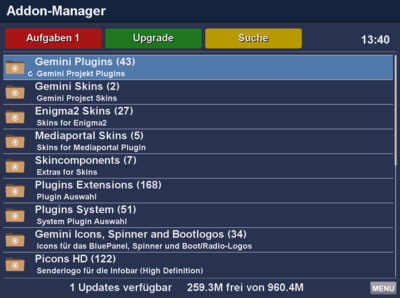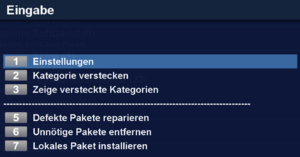Addon-Manager GP4 (en): Unterschied zwischen den Versionen
Mfgeg (Diskussion | Beiträge) K (Mfgeg verschob Seite Addon Manager GP4 (en) nach Addon-Manager GP4 (en)) |
|||
| Zeile 6: | Zeile 6: | ||
[[Datei:GP4-Addon-Manager-Menu.png|right|thumb|300px|{{Taste |MENU}} Taste]] | [[Datei:GP4-Addon-Manager-Menu.png|right|thumb|300px|{{Taste |MENU}} Taste]] | ||
| − | + | The Addon Manager expands the System (Image) with an user-friendly tool for the administration of the software which can be customized to your personal preferences. In the main window you dan customize following items over the {{Taste | MENU}} button: | |
{| class="wikitable" border="1" | {| class="wikitable" border="1" | ||
| − | ! width="200px" | | + | ! width="200px" | Button |
| − | ! width="700px" | | + | ! width="700px" | Description |
|- | |- | ||
| − | | width="70px" | {{Taste |1}} - | + | | width="70px" | {{Taste |1}} - Settings |
| − | | width="600px" | | + | | width="600px" | Display Meta-Packages? on/ off / Ask if plugin needs to be stopped. On/Off |
|- | |- | ||
| − | | width="70px" | {{Taste |2}} - | + | | width="70px" | {{Taste |2}} - Hide categories |
| − | | width="600px" | | + | | width="600px" | Hide selected categories. |
|- | |- | ||
| − | | width="70px" | {{Taste | 3}} - | + | | width="70px" | {{Taste | 3}} - Display hidden categories |
| − | | width="600px" | | + | | width="600px" | Hidden categories will be displayed. |
|- | |- | ||
| − | | width="70px" | {{Taste | 5}} - | + | | width="70px" | {{Taste | 5}} - Repair broken packages |
| − | | width="600px" | | + | | width="600px" | Repairs the packages, if dependencies are missing for manually installed packages. |
|- | |- | ||
| − | | width="70px" | {{Taste | 6}} - | + | | width="70px" | {{Taste | 6}} - Remove unused packages |
| − | | width="600px" | | + | | width="600px" | Removes packages which are no longer required. |
|- | |- | ||
| − | | width="70px" | {{Taste | 7}} - | + | | width="70px" | {{Taste | 7}} - Install local package |
| − | | width="600px" | | + | | width="600px" | You can select and install a local package. |
|} | |} | ||
| − | + | The options 5 till 7 facilitate the installation of packages without use of the console, such as [[Telnet (en)|Telnet]] or [[PuTTY (en)|PuTTY]]. | |
| − | + | Within a category it is possible to change the sorting option over the {{Taste | MENU}} button. The options are: "name", "installed", "not installed" and "update". You can set a sorting for each category. | |
| − | + | The personal settings are stored in the file <code>/etc/enigma2/AddonFilterlistuser.json</code>. By adding a new <code>AddonFilterlist_xxx.json</code> (xxx = name of your choice) it's possible to add external packages, e.g. plugins from the Onestep board. | |
| − | == Installation | + | == Installation / Deinstallation of packages: == |
| − | + | For the installation and/or deinstallation you can select multiple packages. Select the packages in the different categories with the arrow buttons and confirm with the {{Taste | OK}} button. | |
| − | + | The Installation/Deinstallation is started in the main window. Get a list of the tasks with the {{red|red}} button, and start the proces with the {{Green|grzen}} button. | |
| − | + | After the installation is finished, it's possible to save a log file by pressing the {{Blue|blue}} button. | |
| − | + | You can leave the task list over the {{Taste|EXIT}} or {{Taste|OK}} button. The message to restart Enigma, should always be confirmed wit "yes". | |
[[Kategorie:GP4 (en)]] | [[Kategorie:GP4 (en)]] | ||
Version vom 22. September 2018, 20:18 Uhr
The Addon Manager expands the System (Image) with an user-friendly tool for the administration of the software which can be customized to your personal preferences. In the main window you dan customize following items over the MENU button:
| Button | Description |
|---|---|
| 1 - Settings | Display Meta-Packages? on/ off / Ask if plugin needs to be stopped. On/Off |
| 2 - Hide categories | Hide selected categories. |
| 3 - Display hidden categories | Hidden categories will be displayed. |
| 5 - Repair broken packages | Repairs the packages, if dependencies are missing for manually installed packages. |
| 6 - Remove unused packages | Removes packages which are no longer required. |
| 7 - Install local package | You can select and install a local package. |
The options 5 till 7 facilitate the installation of packages without use of the console, such as Telnet or PuTTY.
Within a category it is possible to change the sorting option over the MENU button. The options are: "name", "installed", "not installed" and "update". You can set a sorting for each category.
The personal settings are stored in the file /etc/enigma2/AddonFilterlistuser.json. By adding a new AddonFilterlist_xxx.json (xxx = name of your choice) it's possible to add external packages, e.g. plugins from the Onestep board.
Installation / Deinstallation of packages:
For the installation and/or deinstallation you can select multiple packages. Select the packages in the different categories with the arrow buttons and confirm with the OK button.
The Installation/Deinstallation is started in the main window. Get a list of the tasks with the red button, and start the proces with the grzen button.
After the installation is finished, it's possible to save a log file by pressing the blue button. You can leave the task list over the EXIT or OK button. The message to restart Enigma, should always be confirmed wit "yes".