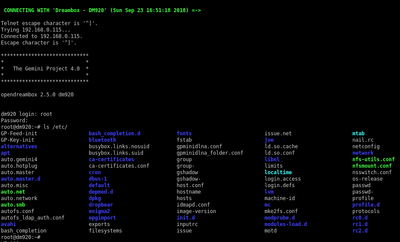Brand GP4 (en): Unterschied zwischen den Versionen
Zur Navigation springen
Zur Suche springen
Mfgeg (Diskussion | Beiträge) |
Mfgeg (Diskussion | Beiträge) |
||
| Zeile 9: | Zeile 9: | ||
* Colors activated in the [[shell (en)|console]] when using the <code>ls</code> command. | * Colors activated in the [[shell (en)|console]] when using the <code>ls</code> command. | ||
* Improved UI for the [[Midnight Commander (en)|Midnight Commander]] and activated mouse support. | * Improved UI for the [[Midnight Commander (en)|Midnight Commander]] and activated mouse support. | ||
| + | |||
| + | == Screenshots == | ||
| + | <gallery> | ||
| + | Datei:Brand GP4 Telnet.png|Telnet access | ||
| + | Datei:Brand GP4 MC.png|Midnight Commander | ||
| + | </gallery> | ||
[[Kategorie:GP4 (en)]] | [[Kategorie:GP4 (en)]] | ||
Aktuelle Version vom 1. Oktober 2018, 20:06 Uhr
With the geminibrand plugin, it's possible to personalize your Dreambox with the Gemini Project 4. After the installation, the following features are enabled.
- New welcome message for the telnet connection.
- Colors activated in the console when using the
lscommand. - Improved UI for the Midnight Commander and activated mouse support.