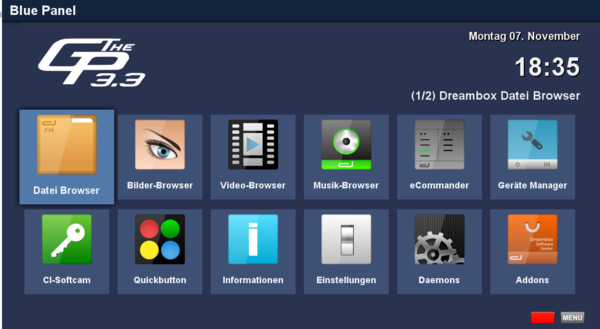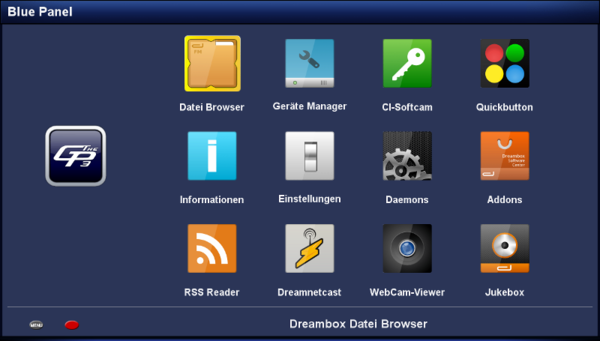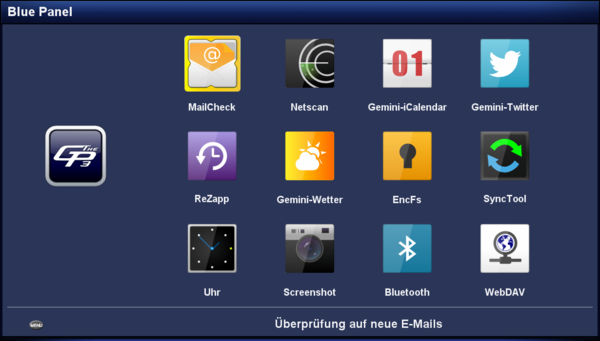GP3 Blue Panel (en)
In this article you will finde links for extended descriptions of the GP3 Blue Panel desktop.
GP3 Blue Panel desktop
Accessible by pressing the blue button on the remote control.
The desktop is freely configurable and icon based (comparable to Android/iPhone).
An installation guide can be found in the article GP3 Installation (en).
Further informations concerning the GP3 can be found in the categorie GP3.
| |
GP3 Addons
Gemini Addons can be installed or removed over the Addon Manager in the section Gemini Plugins. The following addons are available:
|
| |
GP3 Updaten
Sollte für GP3 ein Update verfügbar sein, können diese im Addons Manager aktualisiert werden. Das Update könnt ihr mit der [grünen] Taste starten. Dabei werden die GP3 Plugins und natürlich alle anderen verfügbaren Pakete aktualisiert.
|
| |