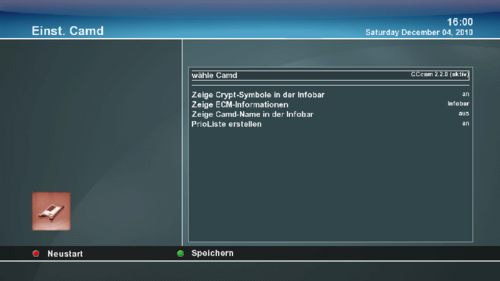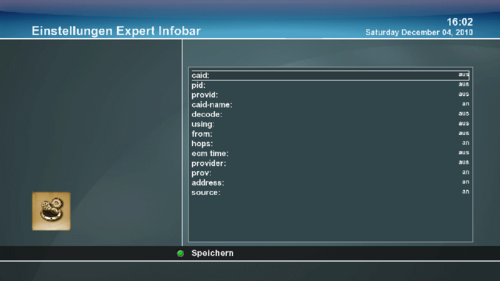GP3 CAM manager (en)
Camd settings
| The cursor is on the entry:
Select Camd
- Here you can select one of the installed Cams (with left/right). With the "green button" the selection is saved and the selected softcam is started. With the "red button" the selected Cam is restarted. In GP3 the CAMs keep running after an Enigma2 restart! |
|
Here you can select the CAM data, which will be displayed in the infobar. |