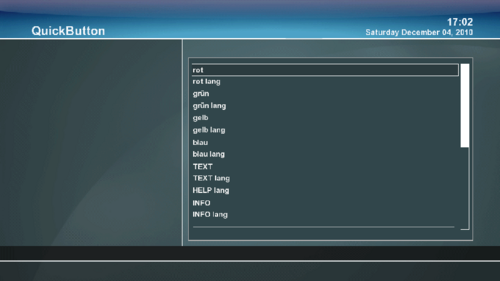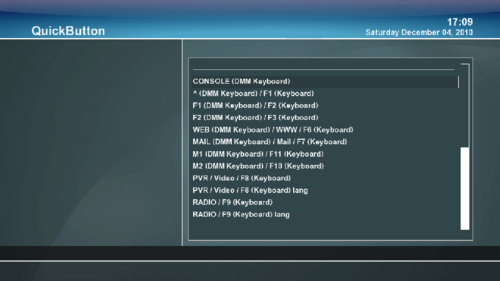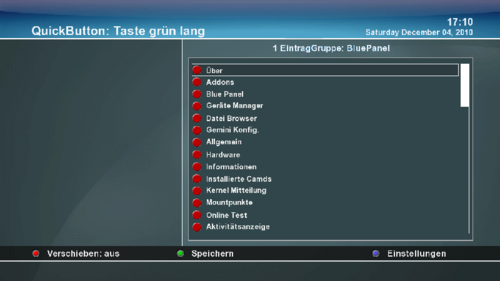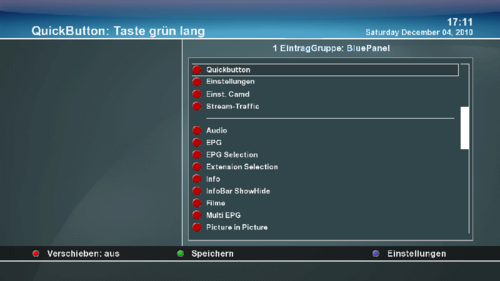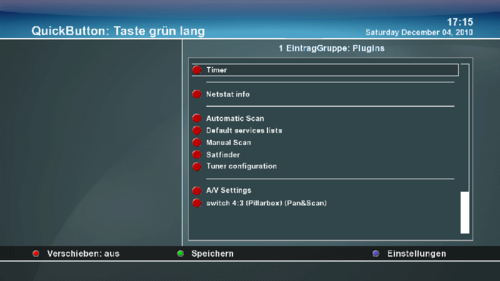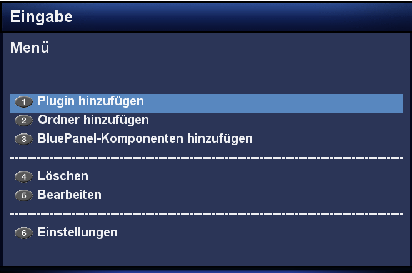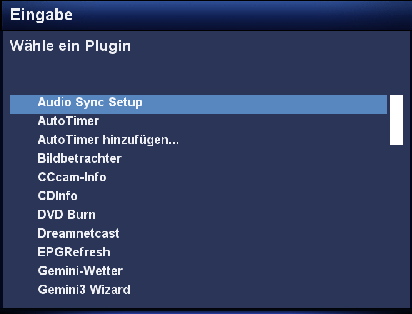GP3 Quickbutton (en): Unterschied zwischen den Versionen
Zur Navigation springen
Zur Suche springen
| (Eine dazwischenliegende Version desselben Benutzers wird nicht angezeigt) | |||
| Zeile 12: | Zeile 12: | ||
|} | |} | ||
| − | The Quickbuttons | + | The Quickbuttons are buttons on the remote control (in TV mode). |
| − | + | Here you can assign installed plugins. If multiple applications are assigned, a selection list is displayed when the button is pressed. | |
| Zeile 28: | Zeile 28: | ||
|- | |- | ||
| [[Bild:GP3-Desktop-Einstellungen-blau.png|left|thumb|600px|]] || | | [[Bild:GP3-Desktop-Einstellungen-blau.png|left|thumb|600px|]] || | ||
| − | + | With the blue button of the remote control this menu is opened. | |
|- | |- | ||
| | | | ||
| Zeile 36: | Zeile 36: | ||
|- | |- | ||
| [[Bild:GP3-Desktop-Einstellungen-Pluginauswahl.png|left|thumb|600px|]] || | | [[Bild:GP3-Desktop-Einstellungen-Pluginauswahl.png|left|thumb|600px|]] || | ||
| − | + | You can add plugins or directories, if they are not yet in the Quickbutton selection. | |
|- | |- | ||
| | | | ||
|} | |} | ||
| − | + | Information, e.g. how to add telnet commands or user scripts to a Quickbutton, can be found here: [[Quickbutton.xml]] | |
[[Kategorie:GP3 (en)]] | [[Kategorie:GP3 (en)]] | ||
Aktuelle Version vom 25. November 2012, 22:01 Uhr
Quickbutton
The Quickbuttons are buttons on the remote control (in TV mode). Here you can assign installed plugins. If multiple applications are assigned, a selection list is displayed when the button is pressed.
|
With the blue button of the remote control this menu is opened. | |
|
You can add plugins or directories, if they are not yet in the Quickbutton selection. | |
Information, e.g. how to add telnet commands or user scripts to a Quickbutton, can be found here: Quickbutton.xml