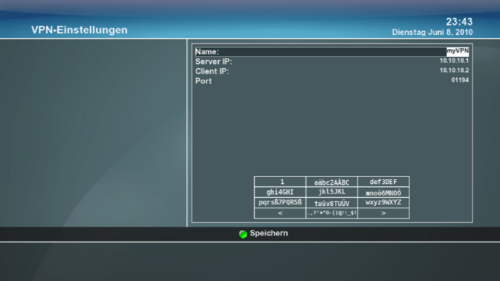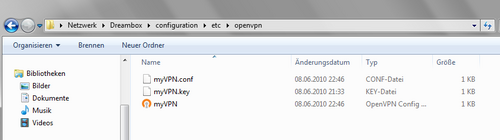GP3 openvpn (en): Unterschied zwischen den Versionen
Zur Navigation springen
Zur Suche springen
| Zeile 4: | Zeile 4: | ||
|} | |} | ||
== OpenVPN == | == OpenVPN == | ||
| − | + | {{GP|This article is valid for [[Gemini Project 3 (en)|GP3]].}} | |
{| | {| | ||
|- | |- | ||
Aktuelle Version vom 4. November 2014, 22:49 Uhr
OpenVPN
| This article is valid for GP3. |
| here you can configure an Openvpn Server, both IP´s represent the tunnel adresses, which should be in a different range. | |
| when saving the configuration, the Keyfile (*.key), Serverconfig(*.conf) and the Windows Clientconfig (*.ovpn) is created in the directory /etc/openvpn.
The .key and .ovpn should be copied in the config directory of the Openvpn application on Windows - in the .ovpn you need to edit the IP/DynDNS adress of your Dreambox (connected to the router). After a successful start of the VPN tunnels (green symbol in the Windows taskbar) the Dreambox should be reachable via the tunnel adress of the server. |
Oc course the connection with certificates should also work with the Dreambox as server or client - therefor you need to edit the config files manually.