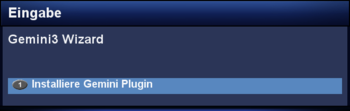Gemini3 Wizard (en): Unterschied zwischen den Versionen
| Zeile 3: | Zeile 3: | ||
|[[Bild:english.png]] - [[Gemini3 Wizard (en)|in English]] | |[[Bild:english.png]] - [[Gemini3 Wizard (en)|in English]] | ||
|} | |} | ||
| − | [[Bild:Gemini3 Wizard.png|thumb|350px| | + | [[Bild:Gemini3 Wizard.png|thumb|350px|Run wizard]] |
| − | + | The '''Gemini3 Wizard''' (Package name '''g3wizard''') is an extention to install the [[Gemini Project 3|GP3 Plugin]] via Internet. | |
| − | + | The plugin creates a new [http://en.wikipedia.org/wiki/Repository#Software-Repository Software Feed] in the directory <code>/etc/opkg</code>, from where the GP3 Plugin is installed. The Gemini3 Wizard can be started over the'''[blue]''' button ➤ '''[Gemini3 Wizard]'''. Choose the point '''Install the Gemini Plugin''', to start the installation. | |
| − | + | After the installation an automatic reboot of the Dreambox is initiated, and the [[GP3 Blue Panel]] can be openen over the '''[blue]''' button. | |
| − | + | In the iCVS Image (OE 1.6) the Wizard is integrated and only needs to be started by the user. With all other images the Gemini3 Wizard needs to be installed before executing. | |
== Installation of the Wizard == | == Installation of the Wizard == | ||
Read the article [[GP3 Installation]]. | Read the article [[GP3 Installation]]. | ||
| − | == Download | + | == Download of the Wizard == |
[http://download.blue-panel.com/gemini3/g3_wizard Gemini3 Wizard (g3wizard)] | [http://download.blue-panel.com/gemini3/g3_wizard Gemini3 Wizard (g3wizard)] | ||
| − | == | + | == Source code == |
| − | + | The source code for the Gemini3 Wizard can be found here: http://download.blue-panel.com/gemini3/g3_wizard?what=src | |
| − | [[ | + | [[Categorie:GP3]] |
Version vom 15. Oktober 2012, 19:47 Uhr
The Gemini3 Wizard (Package name g3wizard) is an extention to install the GP3 Plugin via Internet.
The plugin creates a new Software Feed in the directory /etc/opkg, from where the GP3 Plugin is installed. The Gemini3 Wizard can be started over the[blue] button ➤ [Gemini3 Wizard]. Choose the point Install the Gemini Plugin, to start the installation.
After the installation an automatic reboot of the Dreambox is initiated, and the GP3 Blue Panel can be openen over the [blue] button.
In the iCVS Image (OE 1.6) the Wizard is integrated and only needs to be started by the user. With all other images the Gemini3 Wizard needs to be installed before executing.
Installation of the Wizard
Read the article GP3 Installation.
Download of the Wizard
Source code
The source code for the Gemini3 Wizard can be found here: http://download.blue-panel.com/gemini3/g3_wizard?what=src Categorie:GP3