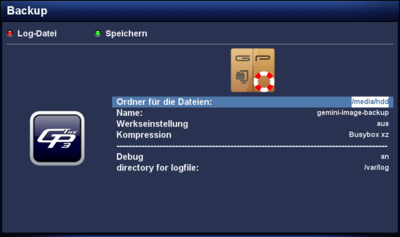GeminiBackup (en): Unterschied zwischen den Versionen
Zur Navigation springen
Zur Suche springen
(Die Seite wurde neu angelegt: „{|width="40%" |Bild:deutsch.png - in Deutsch |Bild:english.png - in English |} Datei:Gp3.3 geminibackup.pn…“) |
|||
| Zeile 4: | Zeile 4: | ||
|} | |} | ||
[[Datei:Gp3.3 geminibackup.png|thumb|right|400px|GeminiBackup]] | [[Datei:Gp3.3 geminibackup.png|thumb|right|400px|GeminiBackup]] | ||
| − | + | The '''GeminiBackup''' plugin creates an 1:1 backup of your dreambox. In case of problems it's possible to flash the backup over the [[Rescue Loader (en)|rescue loader]] at any moment. GeminiBackup supports '''only''' dreamboxes with [[DreamboxOS (en)|DreamboxOS]] and [[OE 2.2 (en)|OE 2.2]]. Please make sure you understand the settings before starting a backup. | |
| − | == | + | == Settings == |
| − | + | The following table describes the different settings of the GeminiBackup plugin. Change the settings before starting the backup. | |
{| class="wikitable" border="1" | {| class="wikitable" border="1" | ||
| − | ! width="180"| | + | ! width="180"|Setting |
| − | ! width="700"| | + | ! width="700"|Description |
|- | |- | ||
| − | | ''' | + | | '''Directory for the files:''' |
| − | | | + | | Standard the directory <code>/media/hdd</code> is used to store the backups. With {{Taste|OK}}, it's possible to select a desired path for the bakups. |
|- | |- | ||
| '''Name''' | | '''Name''' | ||
| − | | | + | | Changes the file name of the backup. |
|- | |- | ||
| − | | ''' | + | | '''Factory reset''' |
| − | | | + | | Be careful with this setting. If enabled, {{Taste|on}}, the settings need to be set after flashing the backup. If disabled, {{Taste|off}}, the factory reset is not initiated. |
|- | |- | ||
| − | | ''' | + | | '''Compression''' |
| − | | | + | | Choose the desired compression for the backup. The compression affects the backup speed and file size. |
|- | |- | ||
| '''Debug''' | | '''Debug''' | ||
| − | | | + | | Enable this setting, {{Taste|on}}, to see detailed information concerning the backup creation. |
|- | |- | ||
| − | | ''' | + | | '''Directory for log file:''' |
| − | | | + | | Sets the path for the log file, <code>geminibackup.log</code>. Default path: <code>/var/log</code>. |
|} | |} | ||
| − | == | + | == Create backup == |
| − | + | After changing the settings, the backup is started with the green button {{Green|save}}. The red button {{Red|Log file}} displays the information about the backup on the TV. | |
| − | [[Kategorie:GP3]] | + | [[Kategorie:GP3 (en)]] |
Version vom 12. November 2014, 21:01 Uhr
The GeminiBackup plugin creates an 1:1 backup of your dreambox. In case of problems it's possible to flash the backup over the rescue loader at any moment. GeminiBackup supports only dreamboxes with DreamboxOS and OE 2.2. Please make sure you understand the settings before starting a backup.
Settings
The following table describes the different settings of the GeminiBackup plugin. Change the settings before starting the backup.
| Setting | Description |
|---|---|
| Directory for the files: | Standard the directory /media/hdd is used to store the backups. With OK, it's possible to select a desired path for the bakups.
|
| Name | Changes the file name of the backup. |
| Factory reset | Be careful with this setting. If enabled, on, the settings need to be set after flashing the backup. If disabled, off, the factory reset is not initiated. |
| Compression | Choose the desired compression for the backup. The compression affects the backup speed and file size. |
| Debug | Enable this setting, on, to see detailed information concerning the backup creation. |
| Directory for log file: | Sets the path for the log file, geminibackup.log. Default path: /var/log.
|
Create backup
After changing the settings, the backup is started with the green button save. The red button Log file displays the information about the backup on the TV.