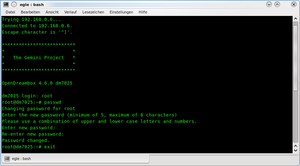Passwort ändern: Unterschied zwischen den Versionen
Zur Navigation springen
Zur Suche springen
Mfgeg (Diskussion | Beiträge) |
Mfgeg (Diskussion | Beiträge) |
||
| Zeile 7: | Zeile 7: | ||
passwd | passwd | ||
verändert werden. | verändert werden. | ||
| + | |||
| + | == Weitere Optionen == | ||
| + | Weitere hilfreiche Optionen zum <code>passwd</code> Befehl, können wie folgt angezeigt werden. | ||
| + | <syntaxhighlight> | ||
| + | root@dm8000:~# passwd --help | ||
| + | Usage: passwd [options] [LOGIN] | ||
| + | |||
| + | Options: | ||
| + | -a, --all report password status on all accounts | ||
| + | -d, --delete delete the password for the named account | ||
| + | -e, --expire force expire the password for the named account | ||
| + | -h, --help display this help message and exit | ||
| + | -k, --keep-tokens change password only if expired | ||
| + | -i, --inactive INACTIVE set password inactive after expiration | ||
| + | to INACTIVE | ||
| + | -l, --lock lock the password of the named account | ||
| + | -n, --mindays MIN_DAYS set minimum number of days before password | ||
| + | change to MIN_DAYS | ||
| + | -q, --quiet quiet mode | ||
| + | -r, --repository REPOSITORY change password in REPOSITORY repository | ||
| + | -S, --status report password status on the named account | ||
| + | -u, --unlock unlock the password of the named account | ||
| + | -w, --warndays WARN_DAYS set expiration warning days to WARN_DAYS | ||
| + | -x, --maxdays MAX_DAYS set maximum number of days before password | ||
| + | change to MAX_DAYS | ||
| + | </syntaxhighlight> | ||
| + | |||
[[Kategorie:Anleitungen]] | [[Kategorie:Anleitungen]] | ||
[[Kategorie:Grundlagen]] | [[Kategorie:Grundlagen]] | ||
Version vom 29. September 2013, 12:10 Uhr
Das Passwort der Dreambox kann über Telnet mittels der Commandline aus mit dem Befehl
passwd
verändert werden.
Weitere Optionen
Weitere hilfreiche Optionen zum passwd Befehl, können wie folgt angezeigt werden.
root@dm8000:~# passwd --help Usage: passwd [options] [LOGIN] Options: -a, --all report password status on all accounts -d, --delete delete the password for the named account -e, --expire force expire the password for the named account -h, --help display this help message and exit -k, --keep-tokens change password only if expired -i, --inactive INACTIVE set password inactive after expiration to INACTIVE -l, --lock lock the password of the named account -n, --mindays MIN_DAYS set minimum number of days before password change to MIN_DAYS -q, --quiet quiet mode -r, --repository REPOSITORY change password in REPOSITORY repository -S, --status report password status on the named account -u, --unlock unlock the password of the named account -w, --warndays WARN_DAYS set expiration warning days to WARN_DAYS -x, --maxdays MAX_DAYS set maximum number of days before password change to MAX_DAYS