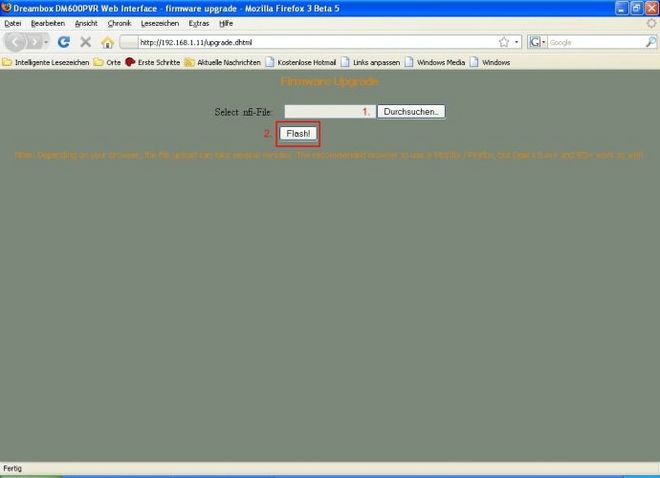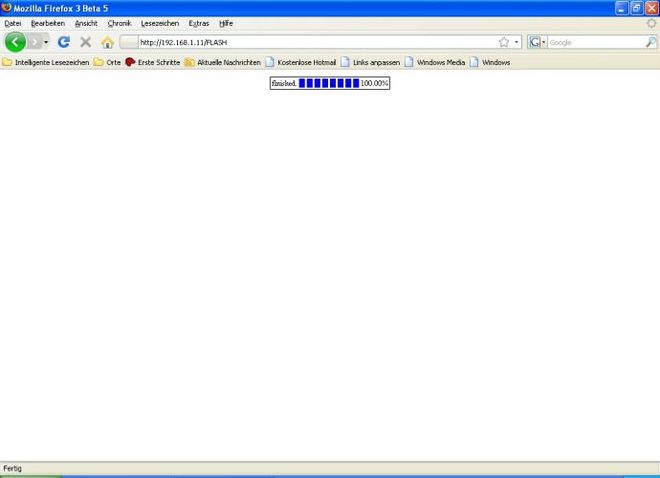Secondstage (en)
The Secondstage Loader (short SSL) is part of the bootloader of all recent OE-Boxen (at this moment 500+, 600, 7020, 7025(+), 800(se), 7020HD and 8000). If the Box is stopped in the Secondstage, a webinterface is available, which can be used to flash the box.
Inhaltsverzeichnis
Stop into Secondstage
To stop the Box into the Secondstage Loader you can use several procedures:
Push a button at the front panel
Simply keep pushing a button while starting the Box.
DM7020 and DM7025(+)
With these boxes the "Down" button should be pushed while the power is switched on at the back of the box. Keep pushing the button until the message: "*** STOP ***" appears in the display. The IP number, which can be used to acces the box, is also displayed.
Step by step with images from DMM:
DM600PVR and DM500+
Here the On/Off button must be pushed while the power supply is plugged into the socket. These boxes don't have a display, so the IP must be looked up, e.g. over the search in DCC.
DM800(se)
Same procedure as for the other "small boxes", push the On/Off button. But here the display is used to show the info, as with the 7020 or 7025(+)
DreamUp
When using a recent version of DreamUp with the option "use network", the webinterface can be reached after the connection was made sucessfully by entering the IP number.
Delete the boot files
A more drastic, and not without risk, way to stop in the secondstage is: delete the boot info in the current image of the box.
Thsi can be done with following commands in telnet:
mount /boot -o remount,rw rm /boot/* reboot
Flash over the network
Once the box is stopped in the Secondstage, the box can be flashed by entering the IP in your web browser.
The pictures should be selfexplaining:
Possible problems
In some cases the IP number can cause problems. Therefore it's possible to enter a static IP number in the Bios of the boxor to use the tool DreamEnum.