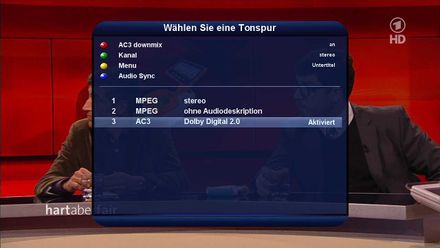AudioSelection im Skin erstellen
Zur Navigation springen
Zur Suche springen
| An diesem Artikel wird derzeit gearbeitet. Achtung: Der Artikel kann unvollständig und fehlerhaft sein! |
Inhaltsverzeichnis
Einleitung
Der Screen name="AudioSelection" kann erreicht werden in dem man einfach die Audiotaste oder den gelben Button drückt, je nach dem was für eine Fernbedienung genutzt wird.
AudioSelection im Defaultskin
Im OE 2.0 Default-HD skin ist dieser Abschnitt so dargestellt:
<!-- Audio selection --> <screen name="AudioSelection" position="center,165" size="620,430" title="Audio"> <widget source="key_red" render="Pixmap" position="10,10" size="35,25" pixmap="skin_default/buttons/key_red.png" alphatest="on"> <convert type="ConditionalShowHide" /> </widget> <widget source="key_green" render="Pixmap" position="10,40" size="35,25" pixmap="skin_default/buttons/key_green.png" alphatest="on"> <convert type="ConditionalShowHide" /> </widget> <widget source="key_yellow" render="Pixmap" position="10,70" size="35,25" pixmap="skin_default/buttons/key_yellow.png" alphatest="on"> <convert type="ConditionalShowHide" /> </widget> <widget source="key_blue" render="Pixmap" position="10,100" size="35,25" pixmap="skin_default/buttons/key_blue.png" alphatest="on"> <convert type="ConditionalShowHide" /> </widget> <widget name="config" position="55,10" size="555,120" itemHeight="30" scrollbarMode="showOnDemand" /> <eLabel position="10,140" size="600,1" backgroundColor="grey"/> <widget source="streams" render="Listbox" position="10,150" size="600,270" zPosition="3" scrollbarMode="showOnDemand" transparent="1" > <convert type="TemplatedMultiContent"> {"templates": {"default": (30, [ MultiContentEntryText(pos = (10, 3), size = (40, 25), font = 0, flags = RT_HALIGN_LEFT, text = 1), # key, MultiContentEntryText(pos = (60, 3), size = (60, 25), font = 0, flags = RT_HALIGN_LEFT, text = 2), # number, MultiContentEntryText(pos = (130, 3), size = (120, 25), font = 0, flags = RT_HALIGN_LEFT, text = 3), # description, MultiContentEntryText(pos = (260, 3), size = (230, 25), font = 0, flags = RT_HALIGN_LEFT, text = 4), # language, MultiContentEntryText(pos = (500, 6), size = (90, 25), font = 1, flags = RT_HALIGN_RIGHT, text = 5), # selection, ], True, "showNever"), "notselected": (30, [ MultiContentEntryText(pos = (10, 3), size = (40, 25), font = 0, flags = RT_HALIGN_LEFT, text = 1), # key, MultiContentEntryText(pos = (60, 3), size = (60, 25), font = 0, flags = RT_HALIGN_LEFT, text = 2), # number, MultiContentEntryText(pos = (130, 3), size = (120, 25), font = 0, flags = RT_HALIGN_LEFT, text = 3), # description, MultiContentEntryText(pos = (260, 3), size = (230, 25), font = 0, flags = RT_HALIGN_LEFT, text = 4), # language, MultiContentEntryText(pos = (500, 6), size = (90, 25), font = 1, flags = RT_HALIGN_RIGHT, text = 5), # selection, ], False, "showNever") }, "fonts": [gFont("Regular", 22), gFont("Regular", 18)], "itemHeight": 30 } </convert> </widget> </screen>
AudioSelection im BluedreamHD
Mir gefiel diese Art dazu etwas besser..
<!-- Audio selection --> <screen name="AudioSelection" position="center,center" size="750,600" title="Audio" flags="wfNoBorder"> <!-- Background --> <ePixmap position="0,0" size="750,600" zPosition="-5" pixmap="BlueDreamHD/bg_750x600.png"/> <eLabel position="8,46" size="735,515" zPosition="-1" backgroundColor="#200d1940"/> <!--(Title & Titelicon)--> <widget source="Title" render="Label" position="20,6" size="710,30" zPosition="1" halign="center" font="Regular;29" transparent="1" /> <!-- Config List --> <widget name="config" position="80,60" size="630,125" scrollbarMode="showOnDemand" itemHeight="30" backgroundColor="background" transparent="1" /> <widget source="key_red" render="Pixmap" pixmap="BlueDreamHD/buttons/red.png" position="25,60" size="25,25" alphatest="on"> <convert type="ConditionalShowHide" /> </widget> <widget source="key_green" render="Pixmap" pixmap="BlueDreamHD/buttons/green.png" position="25,90" size="25,25" alphatest="on"> <convert type="ConditionalShowHide" /> </widget> <widget source="key_yellow" render="Pixmap" pixmap="BlueDreamHD/buttons/yellow.png" position="25,120" size="25,25" alphatest="on"> <convert type="ConditionalShowHide" /> </widget> <widget source="key_blue" render="Pixmap" pixmap="BlueDreamHD/buttons/blue.png" position="25,150" size="25,25" alphatest="on"> <convert type="ConditionalShowHide" /> </widget> <ePixmap pixmap="BlueDreamHD/selpic.png" position="25,190" zPosition="10" size="700,2" /> <widget source="streams" render="Listbox" scrollbarMode="showOnDemand" position="10,220" size="720,220" zPosition="3" transparent="1" selectionPixmap="BlueDreamHD/selpic.png"> <convert type="TemplatedMultiContent"> {"templates": {"default": (30, [ MultiContentEntryText(pos = (0, 0), size = (35, 30), font = 0, flags = RT_HALIGN_LEFT, text = 1), # key, MultiContentEntryText(pos = (50, 0), size = (60, 30), font = 0, flags = RT_HALIGN_LEFT, text = 2), # number, MultiContentEntryText(pos = (120, 0), size = (130, 30), font = 0, flags = RT_HALIGN_LEFT, text = 3), # description, MultiContentEntryText(pos = (260, 0), size = (300, 30), font = 0, flags = RT_HALIGN_LEFT, text = 4), # language, MultiContentEntryText(pos = (590, 4), size = (110, 30), font = 1, flags = RT_HALIGN_RIGHT, text = 5), # selection, ], True, "showNever"), "notselected": (30, [ MultiContentEntryText(pos = (0, 0), size = (35, 30), font = 0, flags = RT_HALIGN_LEFT, text = 1), # key, MultiContentEntryText(pos = (50, 0), size = (60, 30), font = 0, flags = RT_HALIGN_LEFT, text = 2), # number, MultiContentEntryText(pos = (120, 0), size = (130, 30), font = 0, flags = RT_HALIGN_LEFT, text = 3), # description, MultiContentEntryText(pos = (260, 0), size = (300, 30), font = 0, flags = RT_HALIGN_LEFT, text = 4), # language, MultiContentEntryText(pos = (590, 4), size = (110, 30), font = 1, flags = RT_HALIGN_RIGHT, text = 5), # selection, ], False, "showNever") }, "fonts": [gFont("Regular", 24), gFont("Regular", 22)], "itemHeight": 30 } </convert> </widget> </screen>
AudioSelection im Vergleich
Kurzerklärung der XML
- Wie man hier erkennen kann wird mittels dem Aussdruck "ePixmap pixmap" ein Grafik geladen.
- Mittels dem Ausdruck "zPosition" können wir die Grafiken auch in unterschiedlichen Ebenen über oder Untereinander gelegt darstellen lassen