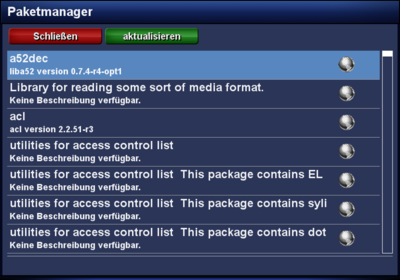Installation of ipk files over the software manager
Zur Navigation springen
Zur Suche springen
Via the software manager it's possible to install packages from the Softwarefeed. Install the desired packages as follows:
- Push the MENU button.
- Select the entry Settings.
- Select the entry Software manager.
- Select the entry Advanced options.
- Select the entry Package manager.
- After the package list is loaded, select the desired package with the OK button and install the package.
Restart Enigma2 or reboot the Dreambox after the installation.
Buttons / Symbol descriptions
| Symbol | description |
|---|---|
| Package is not installed. Package can be installed with theOK button. | |
| The symbol indicates the package is installed. Package can be removed with theOK button. | |
| Exit | Closes the software manager. |
| update | Reloads the package list. |
| Depending on the Enigma version, the menu's can be different. |