Automount 7025 ohne HDD zu 7025 mit HDD: Unterschied zwischen den Versionen
EgLe (Diskussion | Beiträge) |
|||
| (2 dazwischenliegende Versionen von 2 Benutzern werden nicht angezeigt) | |||
| Zeile 1: | Zeile 1: | ||
| − | + | {{Hinweis| ab Gemini 4.20 (Enigma2) wird für das Automount die '''auto.network''' verwendet und '''nicht mehr''' die auto.hotplug}} | |
| − | |||
| − | |||
| − | |||
| − | |||
'''Frage:''' | '''Frage:''' | ||
| Zeile 98: | Zeile 94: | ||
| − | Dann unter /media/hdd einen Symlink, siehe Bild, erstellen. | + | Dann unter /media/hdd einen [[Symlink]], siehe Bild, erstellen. |
| Zeile 121: | Zeile 117: | ||
* Link: [http://www.i-have-a-dreambox.com/wbb2/thread.php?threadid=54494&hilight=aufnahme+ohne+hdd Aufnahme ohne HDD] | * Link: [http://www.i-have-a-dreambox.com/wbb2/thread.php?threadid=54494&hilight=aufnahme+ohne+hdd Aufnahme ohne HDD] | ||
---- | ---- | ||
| − | + | ||
| + | |||
| + | [[Kategorie:Anleitungen]] | ||
| + | [[Kategorie:Grundlagen]] | ||
Aktuelle Version vom 25. Oktober 2012, 13:18 Uhr
| ab Gemini 4.20 (Enigma2) wird für das Automount die auto.network verwendet und nicht mehr die auto.hotplug |
Frage:
Wie kann ich mit einer DM7025 ohne HDD auf einer DM7025 mit HDD Aufnehmen?
Antwort:
Zum Beispiel mit dem Auto Mounter (ab Gemini2 Project 1.80).
Ausgangssituation:
Eine DM7025 mit Festplatte (box1), mind. eine DM7025 ohne Festplatte (box2) und eine LAN-Verbindung
Schritt für Schritt:
Auf der/n Box/en ohne HDD folgende Syntax in die /etc/auto.hotplug eintragen.
box1 -fstype=cifs,rw,soft,user=root,password=PW der box1 ://IP der box1/harddisk
In der usr/lib/enigma2/python/Tools/Directories.py folgende Einträge verändern.
SCOPE_HDD: ("/hdd/movie/", PATH_DONTCREATE),
SCOPE_MEDIA: ("/media/", PATH_DONTCREATE),
SCOPE_USERETC: ("", PATH_DONTCREATE) # user home directory
}
FILE_COPY = 0 # copy files from fallback dir to the basedir
FILE_MOVE = 1 # move files
PATH_COPY = 2 # copy the complete fallback dir to the basedir
PATH_MOVE = 3 # move the fallback dir to the basedir (can be used for changes in paths)
fallbackPaths = {
SCOPE_CONFIG: [("/home/root/", FILE_MOVE),
("/usr/share/enigma2/defaults/", FILE_COPY)],
SCOPE_HDD: [("/hdd/movies", PATH_MOVE)]
SCOPE_HDD: ("/automount/box1/", PATH_DONTCREATE),
SCOPE_MEDIA: ("/automount/", PATH_DONTCREATE),
SCOPE_USERETC: ("", PATH_DONTCREATE) # user home directory
}
FILE_COPY = 0 # copy files from fallback dir to the basedir
FILE_MOVE = 1 # move files
PATH_COPY = 2 # copy the complete fallback dir to the basedir
PATH_MOVE = 3 # move the fallback dir to the basedir (can be used for changes in paths)
fallbackPaths = {
SCOPE_CONFIG: [("/home/root/", FILE_MOVE),
("/usr/share/enigma2/defaults/", FILE_COPY)],
SCOPE_HDD: [("/automount/box1s", PATH_MOVE)]
Auf der Box mit HDD (box1) in der /etc/samba/smb.conf diesen Eintrag erweitern.
[Harddisk] comment = The harddisk path = /hdd/movie read only = no public = yes guest ok = yes
Viele Wege führen nach Rom:
Es geht auch etwas Einfacher.
Bei dieser Methode wird die usr/lib/enigma2/python/Tools/Directories.py nicht verändert.
Auf der Box ohne HDD den Eintrag in der auto.hotplug wie oben Beschrieben vornehmen.
Sollte unter /media/hdd ein Verzeichnis "movie" vorhanden sein, dieses in "movieback" umbenennen.
Dann unter /media/hdd einen Symlink, siehe Bild, erstellen.
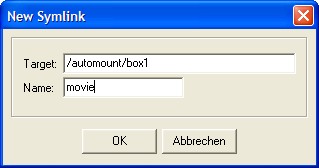
Auf der Box mit HDD (box1) in der /etc/samba/smb.conf diesen Eintrag erweitern.
[Harddisk] comment = The harddisk path = /hdd/movie read only = no public = yes guest ok = yes
Beide Boxen Neu starten und dann mit der Fernbedienung der Box ohne HDD (box2) eine manuelle Aufnahme starten.
Auf der Box mit HDD (box1) sollte dann die Aufnahme vorhanden sein.
Thread im Board:
- Link: Aufnahme ohne HDD