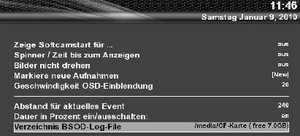Crashlog (en): Unterschied zwischen den Versionen
Zur Navigation springen
Zur Suche springen
(Die Seite wurde neu angelegt: „{|width="40%" |Bild:deutsch.png - in Deutsch |Bild:english.png - in English |} [[Bild:Crashlog.png|thumb|300px|Verze…“) |
|||
| Zeile 3: | Zeile 3: | ||
|[[Bild:english.png]] - [[Crashlog (en)|in English]] | |[[Bild:english.png]] - [[Crashlog (en)|in English]] | ||
|} | |} | ||
| − | [[Bild:Crashlog.png|thumb|300px| | + | [[Bild:Crashlog.png|thumb|300px|Select the directory for saving the crashlog]] |
[[Bild:Crashlog-ie.PNG|thumb|300px|IE-/media/hdd]] | [[Bild:Crashlog-ie.PNG|thumb|300px|IE-/media/hdd]] | ||
| − | + | In the '''crashlog''' (log file) the different events are logged. If an error occurs (crash, [[Green Screen (en)|Green Screen]], the log file is the best tool for the developer to find and correct the error. | |
| − | == | + | == Handling crashlogs == |
| − | + | Don't post the content of crashlog files with "copy&paste" in the board, but upload the file as an attachement. | |
| − | == | + | ==Where can I find the crashlog?== |
| − | + | In Gemini it's possible to select the directory to save the crashlog: BluePanel > Settings > General. | |
| − | + | The standard paths are: | |
/tmp | /tmp | ||
| − | + | or | |
/media/hdd | /media/hdd | ||
| − | + | the content of <code>/tmp</code> is deleted with every restart of the dreambox. | |
#Öffne deinen Webbrowser und gib die Adresse deiner Dreambox ein, z.B. ftp://ip.deiner.box | #Öffne deinen Webbrowser und gib die Adresse deiner Dreambox ein, z.B. ftp://ip.deiner.box | ||
| Zeile 25: | Zeile 25: | ||
#Wechsle in das Verzeichnis <code>/media/hdd/</code>. Alle Dateien mit der Endung <code>.log</code> sind Crashlogs. | #Wechsle in das Verzeichnis <code>/media/hdd/</code>. Alle Dateien mit der Endung <code>.log</code> sind Crashlogs. | ||
| − | + | The most recent crashlog is helpful for the developer to find bugs. If a crashlog is requested, these files are ment. Now you can click the right mouse button on the file to "save as". | |
| − | == | + | ==See also== |
| − | *[[Green Screen]] | + | *[[Green Screen (en)|Green Screen]] |
| − | [[Kategorie:Enigma2]] | + | [[Kategorie:Enigma2 (en)]] |
[[Kategorie:Anleitungen]] | [[Kategorie:Anleitungen]] | ||
[[Kategorie:Grundlagen]] | [[Kategorie:Grundlagen]] | ||
Version vom 29. September 2013, 19:30 Uhr
In the crashlog (log file) the different events are logged. If an error occurs (crash, Green Screen, the log file is the best tool for the developer to find and correct the error.
Handling crashlogs
Don't post the content of crashlog files with "copy&paste" in the board, but upload the file as an attachement.
Where can I find the crashlog?
In Gemini it's possible to select the directory to save the crashlog: BluePanel > Settings > General.
The standard paths are:
/tmp
or
/media/hdd
the content of /tmp is deleted with every restart of the dreambox.
- Öffne deinen Webbrowser und gib die Adresse deiner Dreambox ein, z.B. ftp://ip.deiner.box
- Die Loginabfrage beantwortest du mit:
- Benutzer: root
- Passwort: leer oder das von euch gesetzte Passwort der Box
- Wechsle in das Verzeichnis
/media/hdd/. Alle Dateien mit der Endung.logsind Crashlogs.
The most recent crashlog is helpful for the developer to find bugs. If a crashlog is requested, these files are ment. Now you can click the right mouse button on the file to "save as".