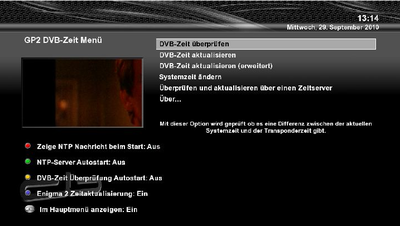DVB Time: Unterschied zwischen den Versionen
Zur Navigation springen
Zur Suche springen
Mfgeg (Diskussion | Beiträge) |
|||
| (Eine dazwischenliegende Version desselben Benutzers wird nicht angezeigt) | |||
| Zeile 4: | Zeile 4: | ||
|} | |} | ||
[[Bild:Bildschirmfoto 2010-09-29 um 13 14 38.png|thumb|right|400px|DVB Time]] | [[Bild:Bildschirmfoto 2010-09-29 um 13 14 38.png|thumb|right|400px|DVB Time]] | ||
| − | '''DVB Time''' can be used to set the [http://en.wikipedia.org/wiki/Real-time_clock system time] manually or | + | '''DVB Time''' can be used to set the [http://en.wikipedia.org/wiki/Real-time_clock system time] manually or automatically using the [http://en.wikipedia.org/wiki/Transponder transponder], [http://en.wikipedia.org/wiki/Time_server time server] or [http://en.wikipedia.org/wiki/Remote_control remote control]. |
== Functions == | == Functions == | ||
* Manual/automatic comparison of the system time and transponder time | * Manual/automatic comparison of the system time and transponder time | ||
| Zeile 10: | Zeile 10: | ||
* Manual/automatic comparison of the system time and a ntp server | * Manual/automatic comparison of the system time and a ntp server | ||
* Set the time from a ntp server as system time manually or automatically | * Set the time from a ntp server as system time manually or automatically | ||
| − | * Set the system time with the | + | * Set the system time with the remote control |
* sd,xd and hd skin ready | * sd,xd and hd skin ready | ||
* Languages Germen and English (translations can be done, *.po available in the plugin) | * Languages Germen and English (translations can be done, *.po available in the plugin) | ||
| Zeile 19: | Zeile 19: | ||
The <code>enigma2-plugin-systemplugins-dvbtime</code> Plugin can be installed in different ways: | The <code>enigma2-plugin-systemplugins-dvbtime</code> Plugin can be installed in different ways: | ||
{{Hauptbeitrag (en)|Installation of ipk files over the software manager|}} | {{Hauptbeitrag (en)|Installation of ipk files over the software manager|}} | ||
| − | {{Hauptbeitrag (en)|OPKG (en)| - Package name: <code>enigma2-plugin-systemplugins-dvbtime</code>}} | + | {{Hauptbeitrag (en)|OPKG (en){{!}}OPKG| - Package name: <code>enigma2-plugin-systemplugins-dvbtime</code>}} |
| − | {{Hauptbeitrag (en)|GP3 Addons (en)| - Category: Plugins (System)}} | + | {{Hauptbeitrag (en)|GP3 Addons (en){{!}}GP3 Addons| - Category: Plugins (System)}} |
Restart [[Enigma2 (en)|Enigma2]] after the installation of the plugin. The Plugin can be found under {{Taste|Settings}} → {{Taste|System}}, or if activated in the '''main menu'''. | Restart [[Enigma2 (en)|Enigma2]] after the installation of the plugin. The Plugin can be found under {{Taste|Settings}} → {{Taste|System}}, or if activated in the '''main menu'''. | ||
Aktuelle Version vom 10. November 2013, 21:59 Uhr
DVB Time can be used to set the system time manually or automatically using the transponder, time server or remote control.
Inhaltsverzeichnis
Functions
- Manual/automatic comparison of the system time and transponder time
- Set the transponder time as system time manually
- Manual/automatic comparison of the system time and a ntp server
- Set the time from a ntp server as system time manually or automatically
- Set the system time with the remote control
- sd,xd and hd skin ready
- Languages Germen and English (translations can be done, *.po available in the plugin)
- Can be installed in an OE 1.6 and OE 2.0 image
Installation / Deinstallation
| The Plugin can be installed from the feed if GP3 is installed. Alternatively the Plugin can be installed manually, therefore the package can be downloaded from the database. |
The enigma2-plugin-systemplugins-dvbtime Plugin can be installed in different ways:
 see article: Installation of ipk files over the software manager
see article: Installation of ipk files over the software manager see article: OPKG - Package name:
see article: OPKG - Package name: enigma2-plugin-systemplugins-dvbtime see article: GP3 Addons - Category: Plugins (System)
see article: GP3 Addons - Category: Plugins (System)
Restart Enigma2 after the installation of the plugin. The Plugin can be found under Settings → System, or if activated in the main menu.
Screenshot
IhaD - Forum thread
To this article belongs the following thread in the IhaD-Forum.