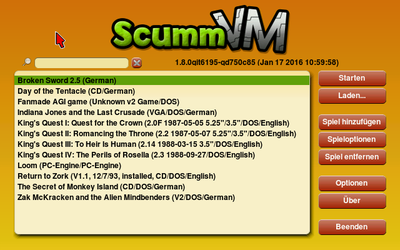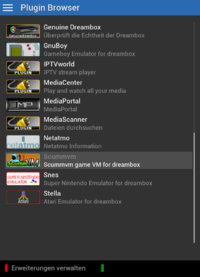ScummVM (en): Unterschied zwischen den Versionen
Mfgeg (Diskussion | Beiträge) |
|||
| (14 dazwischenliegende Versionen von 3 Benutzern werden nicht angezeigt) | |||
| Zeile 19: | Zeile 19: | ||
=== Requirements === | === Requirements === | ||
| − | * [[OE 2.2 (en)|OE 2.2]] | + | * [[OE 2.2 (en)|OE 2.2]] / [[OE 2.5 (en)|OE 2.5]] |
* Keyboard and mouse | * Keyboard and mouse | ||
| − | * Or a DMM keyboard | + | * Or a DMM keyboard |
== Installation / Deinstallation == | == Installation / Deinstallation == | ||
| Zeile 29: | Zeile 29: | ||
{{Hauptbeitrag (en)|APT (en){{!}}APT| - Package name: <code>enigma2-plugin-extensions-sdlscummvm</code>}} | {{Hauptbeitrag (en)|APT (en){{!}}APT| - Package name: <code>enigma2-plugin-extensions-sdlscummvm</code>}} | ||
| − | {{Hinweis|[[Gemini Project 3 (en)|Gemini Project 3]] provides all dependencies for the ScummVM Plugin on the software feed. Without GP3 feeds, you must install manually the required dependencies. The dependencies can be found in | + | {{Hinweis|1=[[Gemini Project 3 (en)|Gemini Project 3]] provides all dependencies for the ScummVM Plugin on the software feed. Without GP3 feeds, you must install manually the required dependencies. The dependencies can be found in this [http://www.i-have-a-dreambox.com/wbb2/thread.php?threadid=190768 '''Thread'''].}} |
| − | == | + | == Games == |
| − | In ScummVM | + | [[Datei:ScummVM plugins.png|right|thumb|200px|Start ScummVM]] |
| + | [[Datei:ScummVM Select.png|right|thumb|200px|Select game]] | ||
| + | In ScummVM the games are not included. The games must be bought from the official sources, e.g. the LucasArts Classics. | ||
=== Freeware === | === Freeware === | ||
| − | Freeware | + | Freeware games are also available on [http://scummvm.org/games ScummVM], such as: |
| − | * [https:// | + | * [https://en.wikipedia.org/wiki/Beneath_a_Steel_Sky Beneath a Steel Sky] |
| − | * [https:// | + | * [https://en.wikipedia.org/wiki/Flight_of_the_Amazon_Queen Flight of the Amazon Queen] |
| − | * [https:// | + | * [https://en.wikipedia.org/wiki/Lure_of_the_Temptress Lure of the Temptress] |
* Drascula: The Vampire Strikes Back | * Drascula: The Vampire Strikes Back | ||
| − | * Broken Sword 2.5 (Download via [http://www.baphometsfluch25.de/downloads/vollversion.htm | + | * Broken Sword 2.5 (Download via [http://www.baphometsfluch25.de/downloads/vollversion.htm company web site]) |
=== Demos === | === Demos === | ||
| − | Demos | + | Demos for many games can be found on the [http://scummvm.org/demos ScummVM] web page. |
| − | == | + | == Install games on the Dreambox == |
| − | + | Copy the games on the internal hard disk of the Dreambox. Consider the file structure of the different games. If the structure is changed, the games are not recognized by ScummVM. Important informations about the different games can be found on the [http://www.scummvm.org/documentation/ ScummVM web page]. | |
| − | # | + | # Start the ScummVM plugin over the extention menu of the Dreambox. |
| − | # {{Taste| | + | # Select {{Taste|Add game}}. |
| − | # | + | # Select the game directory on the hard disk. |
| − | # | + | # The game should be recognized automatically by ScummVM. |
| − | # | + | # Confirm with {{Taste|OK}}. |
| − | # | + | # The selected game can be started in the ScummVM menu over {{Taste|Start}}. |
| − | === | + | === Keyboard short cuts === |
| − | + | Following Hotkeys are useful for ScummVM on the Dreambox. Depending on the game there might be differences. A description for the individual Game Hotkeys can be found [http://wiki.scummvm.org/index.php/User_Manual/Playing_a_game_with_ScummVM#Game_specific_instructions here]. | |
{|class="wikitable" | {|class="wikitable" | ||
| − | ! | + | ! width="140px" | Keyboard short cut |
| − | ! | + | ! width="600px" | Description |
|- | |- | ||
|{{Taste|F5}} | |{{Taste|F5}} | ||
| − | | | + | |Open the ScummVM menu |
|- | |- | ||
|{{Taste|Alt}}+{{Taste|s}} | |{{Taste|Alt}}+{{Taste|s}} | ||
| − | | | + | |Create screenshot in the root of the Dreambox. |
|} | |} | ||
| Zeile 79: | Zeile 81: | ||
</gallery> | </gallery> | ||
| − | == | + | == Interesting links == |
| − | * [http://scummvm.org/games Addons] | + | * [http://scummvm.org/games Addons] for games (Cut scenes) |
| − | * [http://la-patches.gandimann.de/ Lucasart | + | * [http://la-patches.gandimann.de/ Lucasart Patches] |
| − | * [http://scummvm.plaaay.de/ | + | * [http://scummvm.plaaay.de/ German web site about ScummVM] |
| − | == | + | == IhaD Support thread == |
| − | + | If you need help about ScummVM, click the link ;) | |
* [http://www.i-have-a-dreambox.com/wbb2/thread.php?threadid=190763 ScummVM] | * [http://www.i-have-a-dreambox.com/wbb2/thread.php?threadid=190763 ScummVM] | ||
| − | [[Kategorie:Enigma2 Plugins]] | + | [[Kategorie:Enigma2 Plugins (en)]] |
Aktuelle Version vom 29. Dezember 2016, 15:20 Uhr
It took over 10 years, but now ScummVM (Script Creation Utility for Maniac Mansion - Virtual Machine) is back on the Dreambox.
The first appearance of ScummVM for Enigma Boxes was in the ihaD board. Now @emanuel has reintroduced the program for Dreambox OS Boxes.
ScummVM is a software and script collection to emulate many game engines. This way a lot of old games can be executed on modern platforms, such as the Dreambox.
In the beginning only adventure games based on the script language SCUMM from the provider LucasArts were possible. Today many other games from other manufacturers are supportet, e.g.:
A list of supported games can be found on the offical ScummVM web page.
Inhaltsverzeichnis
Requirements
Installation / Deinstallation
The enigma2-plugin-extensions-sdlscummvm package can be installed / removed in different ways:
 see article: GP3 Addons - categorie: Plugins (Extensions)
see article: GP3 Addons - categorie: Plugins (Extensions) see article: WebAdmin - package name:
see article: WebAdmin - package name: enigma2-plugin-extensions-sdlscummvm see article: APT - Package name:
see article: APT - Package name: enigma2-plugin-extensions-sdlscummvm
| Gemini Project 3 provides all dependencies for the ScummVM Plugin on the software feed. Without GP3 feeds, you must install manually the required dependencies. The dependencies can be found in this Thread. |
Games
In ScummVM the games are not included. The games must be bought from the official sources, e.g. the LucasArts Classics.
Freeware
Freeware games are also available on ScummVM, such as:
- Beneath a Steel Sky
- Flight of the Amazon Queen
- Lure of the Temptress
- Drascula: The Vampire Strikes Back
- Broken Sword 2.5 (Download via company web site)
Demos
Demos for many games can be found on the ScummVM web page.
Install games on the Dreambox
Copy the games on the internal hard disk of the Dreambox. Consider the file structure of the different games. If the structure is changed, the games are not recognized by ScummVM. Important informations about the different games can be found on the ScummVM web page.
- Start the ScummVM plugin over the extention menu of the Dreambox.
- Select Add game.
- Select the game directory on the hard disk.
- The game should be recognized automatically by ScummVM.
- Confirm with OK.
- The selected game can be started in the ScummVM menu over Start.
Keyboard short cuts
Following Hotkeys are useful for ScummVM on the Dreambox. Depending on the game there might be differences. A description for the individual Game Hotkeys can be found here.
| Keyboard short cut | Description |
|---|---|
| F5 | Open the ScummVM menu |
| Alt+s | Create screenshot in the root of the Dreambox. |
InGame Screenshots
Interesting links
- Addons for games (Cut scenes)
- Lucasart Patches
- German web site about ScummVM
IhaD Support thread
If you need help about ScummVM, click the link ;)