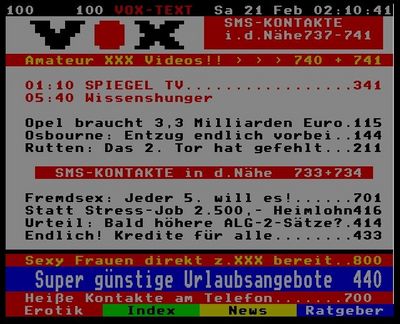Videotext (en): Unterschied zwischen den Versionen
| Zeile 24: | Zeile 24: | ||
|} | |} | ||
| − | === | + | === Using TuxTXT === |
| − | + | Press the <b><TEXT></b> button on your Remote Control to use TuxTXT, to leave TuxTXT use the <b><EXIT></b> button<br> | |
| − | + | Use the number buttons to directly select a 3 digit page number, or move sequentially using the back and forward arrow keys. | |
| − | |||
| − | + | The Colour keys (red, green, yellow, blue) link to pages which are dynamically determined, look at the bottom line of the screen to see which pages are linked to which keys. | |
| − | |||
| − | |||
=== weiterführende Links === | === weiterführende Links === | ||
Version vom 10. Januar 2010, 14:30 Uhr
TuxTXT das Videotext der Dreambox
Inhaltsverzeichnis
Introduction
TuxTXT is the Videotext-/Teletext-Plugin for the Dreambox/dbox and is in the standard delivery of all images.
The Software was originaly developed by Thomas Loewe (LazyT)
and is supported and developed by Roland Meier und DBLuelle.
The porting to the 24bit Frame buffer of the DM7025 (Enigma2) was done by Seddi.
TuxTXT supports Teletext Level 2.5 Grafik, TOP-Text, most languages, and uses a cache.
TuxTXT is GPL'd, the official source is [Tuxbox-CVS].
More information. as well as a Handbook, is available on the official Homepage: [www.tuxtxt.net] Link is Broken !
Using TuxTXT
Press the <TEXT> button on your Remote Control to use TuxTXT, to leave TuxTXT use the <EXIT> button
Use the number buttons to directly select a 3 digit page number, or move sequentially using the back and forward arrow keys.
The Colour keys (red, green, yellow, blue) link to pages which are dynamically determined, look at the bottom line of the screen to see which pages are linked to which keys.
weiterführende Links
[Handbuch im PDF Format (englisch)]
Zurück zum Inhaltsverzeichnis:
|}
Zurück zu Plugins
Zurück zur Übersicht:Gemini-Wiki:Portal oder Hauptseite