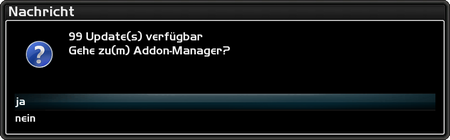GP3 Notifications (en): Unterschied zwischen den Versionen
Mfgeg (Diskussion | Beiträge) K (categories & language links added) |
|||
| Zeile 1: | Zeile 1: | ||
| + | [[Kategorie:Index]] | ||
| + | [[Kategorie:FAQ and instructions]] | ||
| + | [[Kategorie:Basis knowledge]] | ||
| + | {|width="40%" | ||
| + | |[[Bild:deutsch.png]] - [[GP3 Benachrichtigungen |in Deutsch]] | ||
| + | |[[Bild:english.png]] - [[GP3 Notifications |in English]] | ||
| + | |} | ||
| + | {|width=99% | ||
| + | <div style="margin: 0; margin-right:10px; border: 1px solid #dfdfdf; padding: 1em 1em 1em; background-color:#F8F8FF; align:right;">[[Bild:Artikel_Hinweis.png|right|40px|The Gemini Project]] | ||
=== Background events in the Gemini 3 Plugin === | === Background events in the Gemini 3 Plugin === | ||
| − | + | </div> | |
| + | |- | ||
| + | | | ||
| + | <div style="background-color: #FFFFFF; border: 1px padding: .4em; solid #cccccc;"> | ||
__TOC__ | __TOC__ | ||
| − | |||
The Gemini 3 Plugin can display events directly on the TV screen or in the infobar. Therefor a GP3 compatible skin and the corresponding settings in the GP3 Plugin are required. Of course some of the notifications require the right Gemini Addon to be installed. The following chapters describe the configuration of the notifications and the requierd Plugins. | The Gemini 3 Plugin can display events directly on the TV screen or in the infobar. Therefor a GP3 compatible skin and the corresponding settings in the GP3 Plugin are required. Of course some of the notifications require the right Gemini Addon to be installed. The following chapters describe the configuration of the notifications and the requierd Plugins. | ||
| Zeile 30: | Zeile 41: | ||
Back to [[#top | TOP]] | Back to [[#top | TOP]] | ||
| + | |||
= Notifications in the Infobar = | = Notifications in the Infobar = | ||
| Zeile 99: | Zeile 111: | ||
Back to [[#top | TOP]] | Back to [[#top | TOP]] | ||
| + | |||
= Notifications directly on the TV screen and more settings = | = Notifications directly on the TV screen and more settings = | ||
Version vom 13. April 2012, 16:30 Uhr
InhaltsverzeichnisThe Gemini 3 Plugin can display events directly on the TV screen or in the infobar. Therefor a GP3 compatible skin and the corresponding settings in the GP3 Plugin are required. Of course some of the notifications require the right Gemini Addon to be installed. The following chapters describe the configuration of the notifications and the requierd Plugins. Enable the notifications
Back to TOP
Notifications in the Infobar
Back to TOP
Notifications directly on the TV screen and more settingsThe Gemini 3 Plugin and other Gemini Addons can display notifications as Icons on the TV screen, or change the display in the Infobar. Displaying a message window is also possible. These messages offer the possibility to open the corresponding Plugin with [Yes], or to close the message with [No]. The following Plugins offer this funtctionality.
Simulate NotificationsOver a command in the terminal (Telnet or SSH) it is possible to force a notification. The kind of notification is depending of the applied settings in the plugin (Message, Icon, or Infobar).
Simulate Update Notificationdbus-send --system --dest=org.gemini /org/gemini org.gemini.Agent.gdaemon int16:2 string:upgrade-99
|