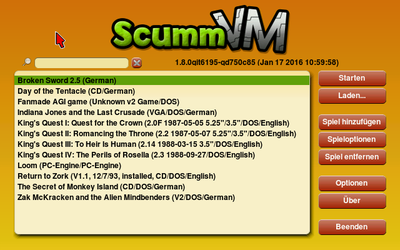ScummVM (en)
It took over 10 years, but now ScummVM (Script Creation Utility for Maniac Mansion - Virtual Machine) is back on the Dreambox.
The first appearance of ScummVM for Enigma Boxes was in the ihaD board. Now @emanuel has reintroduced the program for Dreambox OS Boxes.
ScummVM is a software and script collection to emulate many game engines. This way a lot of old games can be executed on modern platforms, such as the Dreambox.
In the beginning only adventure games based on the script language SCUMM from the provider LucasArts were possible. Today many other games from other manufacturers are supportet, e.g.:
A list of supported games can be found on the offical ScummVM web page.
Inhaltsverzeichnis
Requirements
- OE 2.2
- Keyboard and mouse
- Or a DMM keyboard
Installation / Deinstallation
The enigma2-plugin-extensions-sdlscummvm package can be installed / removed in different ways:
 see article: GP3 Addons - categorie: Plugins (Extensions)
see article: GP3 Addons - categorie: Plugins (Extensions) see article: WebAdmin - package name:
see article: WebAdmin - package name: enigma2-plugin-extensions-sdlscummvm see article: APT - Package name:
see article: APT - Package name: enigma2-plugin-extensions-sdlscummvm
| Gemini Project 3 provides all dependencies for the ScummVM Plugin on the software feed. Without GP3 feeds, you must install manually the required dependencies. The dependencies can be found in the [Thread]. |
Games
In ScummVM the games are not included. The games must be bought from the official sources, e.g. the LucasArts Classics.
Freeware
Freeware games are also available on ScummVM, such as:
- Beneath a Steel Sky
- Flight of the Amazon Queen
- Lure of the Temptress
- Drascula: The Vampire Strikes Back
- Broken Sword 2.5 (Download via company web site)
Demos
Demos for many games can be found on the ScummVM web page.
Spiele auf der Dreambox einrichten
Kopiert die Spiele auf die interne Festplatte der Dreambox. Beachtet bitte die Dateistruktur der einzelnen Spiele, ansonsten werden die Spiele durch ScummVM nicht erkannt. Wichtige Informationen zu den einzelnen Spielen sind auf der ScummVM Webseite zu finden.
- Startet das ScummVM Plugin über das Erweiterungsmenü der Dreambox.
- Spiel hinzufügen auswählen.
- Den Spielordner auf der Festplatte auswählen.
- Das Spiel sollte automatisch durch ScummVM erkannt werden.
- Eingaben mit OK bestätigen.
- Das selektierte Spiel wird im ScummVM Menü mit der Schaltfläche Starten gestartet.
Tastatur-Kürzel
Folgende Hotkeys vereinfachen die Benutzung von ScummVM auf der Dreambox. Sie können aber je nach Spiel unterschiedlich sein. Eine Beschreibung zu den einzelnen Game-Hotkeys sind hier zu finden.
| Tastaturkürzel | Beschreibung |
|---|---|
| F5 | Öffnet das ScummVM Menü |
| Alt+s | Screenshot erstellen im root Verzeichnis der Dreambox. |
InGame Screenshots
Weiterführende Links
- Addons zu Spielen (Cutscenes)
- Lucasart-Patches
- Deutsche Seite über ScummVM
Support thread
If you need help about ScummVM, click the link ;)