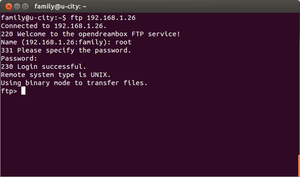FTP (en)
FTP (File Transfer Protocol) is an unencrypted protocol to transfer (read: send and receive) files in ASCII or binary format from one computer to another. It doesn't matter whether both computers have the same CPU architecture or operating system.
So it is easy to transfer files between different systems (like Dreambox and PC).
For a FTP connection, one side has to start a FTP server and the other side a FTP client application. The Dreamboxes run a FTP server by default, PCs don't. So if you want to transfer files from a Dreambox to a PC, you have to start the FTP client on the PC. For the other way around (FTP client on the Dreambox), you need to start a FTP server on the PC. No matter which side is server and which side is client, one can always transfer files in both directions, so no real need for a FTP server on the PC side.
Inhaltsverzeichnis
How to start a FTP session?
A FTP client is preinstalled on Windows as well as on Linux. One can start it like this:
ftp $IP_Address
where $IP_Address has to be replaced by the IP address of the Dreambox, of course.
The default user credentials of the Dreamboxes are:
for DM500, DM5600, DM5620, Triax 272, DM7000
- username: root
- password: dreambox
for DM 500+, DM 500 HD (v2), DM 520, DM 600 PVR, DM 520, DM 525, DM 800 HD PVR, DM 800 HD se (v2), DM 820 HD, DM 900, DM 920, DM 7020, DM 7025(+), DM 8000 HD PVR, DM 7020 HD (v2), DM 7080 HD
- username: root
- no password (just press <enter>)
After a successful login, one is connected to the FTP server and can transfer files.
Password
Use the following article to set or change the password.
 see article: Change password via telnet
see article: Change password via telnet see article: Set password protection via Blue Panel
see article: Set password protection via Blue Panel
Client applications
One can also use one of the following FTP clients (just a small list of examples; there are a lot more available):
What kind of FTP server is running on a Dreambox?
The standard FTP server installed on a Dreambox is "vsftpd". One can find the configuration files at /etc/vsftpd.conf.
How to setup a FTP session to a Dreambox?
There is an article describing the setup for FileZilla.
 see article: FTP setup
see article: FTP setup
What about encryption?
Because all network data transfer via FTP is using clear text, tapping passwords can easily be done. Another possibility would be to use encrypted connections via Secure-Shell with SCP (Secure CoPy), or SFTP (SSH File Transfer Protocol).
Because regularly no one transfers data from/to a Dreambox via Internet, there is no problem if one uses unencrypted FTP. You should never do this, if you expose a Dreambox to the Internet or any other publicly available network (even not if you changed the password to something extremely complicated).
Tips and Tricks
File transfer
Make sure the file transfer is configured as Binary and not as ASCII in the FTP client. Otherwise scripts and packages (*.ipk) won't work on the Dreambox after the transfer.
FTP default path
As of OE2.0 the default path on the Dreambox for FTP is /home/root, and no longer root. If the root should be used, there are different ways to configure this:
- Configure the default path, as it is possible with e.g. FileZilla.
- Edit the configuration file
/etc/vsftpd.confof the FTP server. A linux compatible editor must be used to add the following line:
local_root=/
Reboot the Dreambox, and from now on the root will be used for the FTP connection.