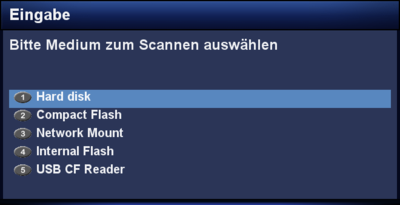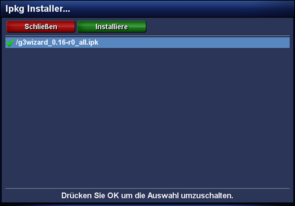|
|
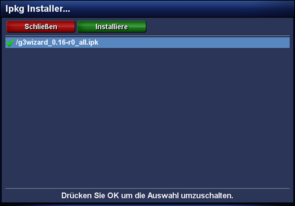 Manual installation e.g. g3wizard |
Via the software manager it's possible to install packages which were copied with FTP on the dreambox. The installation source can be selected (e.g. internal flash, hard disk, etc.), see image source selection.
The easiest way is to copy the packages into the root directory of the dreambox. Then select the Internal Flash as source for the installation. Install the packages as follows:
- Copy the package(s) via FTP onto the dreambox (e.g. in the root directory).
- Push the MENU button.
- Select Settings.
- Select Software manager.
- Select Local extensions.
- Select the source where the packages can be found (e.g. Internal Flash).
- The window shows the found packages. Start the installation with the green button.
After the installation, restart Enigma2 or the Dreambox.

|
After the installation the package can be removed via FTP.
|

|
Depending on the Enigma2 version, the menu's might have slightly different texts.
|