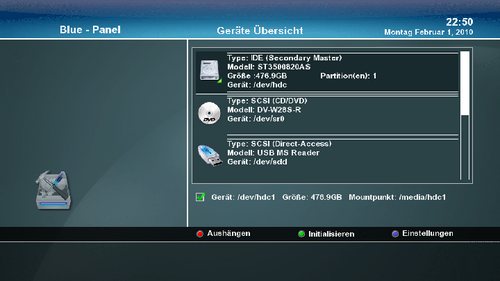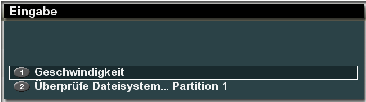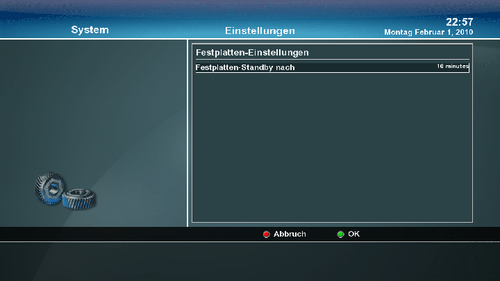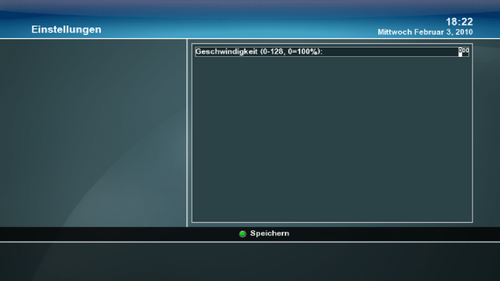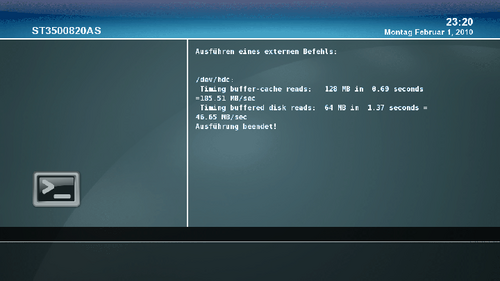GP3 Device manager (en): Unterschied zwischen den Versionen
Zur Navigation springen
Zur Suche springen
| (2 dazwischenliegende Versionen desselben Benutzers werden nicht angezeigt) | |||
| Zeile 16: | Zeile 16: | ||
*'''[[GP3 Device manager (en)#Settings/Parameters|Settings]]''' - are opened with the blue button | *'''[[GP3 Device manager (en)#Settings/Parameters|Settings]]''' - are opened with the blue button | ||
| − | *'''[[GP3 Device manager (en)# | + | *'''[[GP3 Device manager (en)#Informations|Informations]]''' - The device informations are opened with the OK button |
| | | | ||
|} | |} | ||
| Zeile 32: | Zeile 32: | ||
*'''Standby''' - Switches the HDD in standby immediately | *'''Standby''' - Switches the HDD in standby immediately | ||
| − | * '''[[ | + | *'''[[GP3_Device_manager_(en)#Test_menu|Test]]''' - are opened with the blue button |
*'''[[GP3 Device manager (en)#HDD Temperature|HDD Temperature]]''' - can be found here. | *'''[[GP3 Device manager (en)#HDD Temperature|HDD Temperature]]''' - can be found here. | ||
Aktuelle Version vom 27. November 2012, 12:52 Uhr
Inhaltsverzeichnis
Device Manager
|
Informations
|
|
Settings/Parameters
| Hard disks: Hard Disk Standby after - Hard Disk goes into standby after the specified time | |
| DVD player: speed - the higher the value, the quiter the DVD device plays |
HDD Temperature
If the hard disk is not recognized, read here: Hddtemp.db
HDD Speed
Initialise (Format)
Before formating the hard disk needs to be "unmounted".| Formating the hard dsik will erase all data on the disk! |