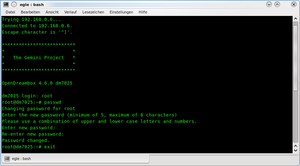Change Password (en): Unterschied zwischen den Versionen
Zur Navigation springen
Zur Suche springen
Mfgeg (Diskussion | Beiträge) |
|||
| (8 dazwischenliegende Versionen von 2 Benutzern werden nicht angezeigt) | |||
| Zeile 1: | Zeile 1: | ||
| − | [[ | + | {|width="40%" |
| − | [[ | + | |[[Bild:deutsch.png]] - [[Passwort ändern|in Deutsch]] |
| − | [[ | + | |[[Bild:english.png]] - [[Change Password (en)|in English]] |
| − | + | |} | |
| − | [[Bild:passwd-telnet.png|thumb|Example: | + | [[Bild:passwd-telnet.png|thumb|Example: Set the password with telnet]] |
| − | + | The '''password''' of the Dreambox can be changed via [[Telnet (en)|telnet]] with following command. | |
| − | + | <syntaxhighlight> | |
| + | passwd | ||
| + | </syntaxhighlight> | ||
| + | |||
| + | == Options == | ||
| + | The command <code>passwd</code> has some useful options. | ||
| + | <syntaxhighlight> | ||
| + | root@dm8000:~# passwd --help | ||
| + | Usage: passwd [options] [LOGIN] | ||
| + | |||
| + | Options: | ||
| + | -a, --all report password status on all accounts | ||
| + | -d, --delete delete the password for the named account | ||
| + | -e, --expire force expire the password for the named account | ||
| + | -h, --help display this help message and exit | ||
| + | -k, --keep-tokens change password only if expired | ||
| + | -i, --inactive INACTIVE set password inactive after expiration | ||
| + | to INACTIVE | ||
| + | -l, --lock lock the password of the named account | ||
| + | -n, --mindays MIN_DAYS set minimum number of days before password | ||
| + | change to MIN_DAYS | ||
| + | -q, --quiet quiet mode | ||
| + | -r, --repository REPOSITORY change password in REPOSITORY repository | ||
| + | -S, --status report password status on the named account | ||
| + | -u, --unlock unlock the password of the named account | ||
| + | -w, --warndays WARN_DAYS set expiration warning days to WARN_DAYS | ||
| + | -x, --maxdays MAX_DAYS set maximum number of days before password | ||
| + | change to MAX_DAYS | ||
| + | </syntaxhighlight> | ||
| + | |||
| + | == Worth knowing == | ||
| + | {{Hinweis|The set password is used for all supported protocols ([[Telnet (en)|Telnet]], [[FTP (en)|FTP]], [[SSH (en)|SSH]], etc.) for accessing the Dreambox.}} | ||
| + | {{Achtung|Keep in mind, for OE based images there is '''no''' password set for the user <code>root</code> by default.}} | ||
| + | |||
| + | == See also == | ||
| + | * [[Set password protection]] via Blue Panel | ||
| + | |||
| + | [[Kategorie:Instructions (en)]] | ||
| + | [[Kategorie:Basics (en)]] | ||
Aktuelle Version vom 19. Oktober 2013, 17:25 Uhr
The password of the Dreambox can be changed via telnet with following command.
passwdOptions
The command passwd has some useful options.
root@dm8000:~# passwd --help Usage: passwd [options] [LOGIN] Options: -a, --all report password status on all accounts -d, --delete delete the password for the named account -e, --expire force expire the password for the named account -h, --help display this help message and exit -k, --keep-tokens change password only if expired -i, --inactive INACTIVE set password inactive after expiration to INACTIVE -l, --lock lock the password of the named account -n, --mindays MIN_DAYS set minimum number of days before password change to MIN_DAYS -q, --quiet quiet mode -r, --repository REPOSITORY change password in REPOSITORY repository -S, --status report password status on the named account -u, --unlock unlock the password of the named account -w, --warndays WARN_DAYS set expiration warning days to WARN_DAYS -x, --maxdays MAX_DAYS set maximum number of days before password change to MAX_DAYS
Worth knowing
| The set password is used for all supported protocols (Telnet, FTP, SSH, etc.) for accessing the Dreambox. |
Keep in mind, for OE based images there is no password set for the user root by default.
|
See also
- Set password protection via Blue Panel