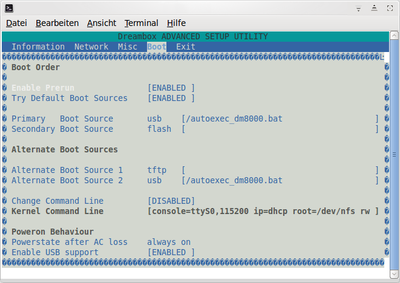Dreambox Bios (en): Unterschied zwischen den Versionen
Zur Navigation springen
Zur Suche springen
Mfgeg (Diskussion | Beiträge) |
Mfgeg (Diskussion | Beiträge) |
||
| (15 dazwischenliegende Versionen von 2 Benutzern werden nicht angezeigt) | |||
| Zeile 1: | Zeile 1: | ||
| − | |||
| − | |||
| − | |||
{|width="40%" | {|width="40%" | ||
|[[Bild:deutsch.png]] - [[Dreambox Bios|in Deutsch]] | |[[Bild:deutsch.png]] - [[Dreambox Bios|in Deutsch]] | ||
|[[Bild:english.png]] - [[Dreambox Bios (en)|in English]] | |[[Bild:english.png]] - [[Dreambox Bios (en)|in English]] | ||
|} | |} | ||
| − | [[Bild:Dumbo Plugin Bios DM8000.png|thumb| | + | {{Achtung|1='''Attention!'''<br/>Changes in the Bios should only be made with caution and care.}} |
| − | In newer Dreamboxes it's possible to enter the [http://en.wikipedia.org/wiki/BIOS Bios] to change or verify settings.<br/> | + | [[Bild:Dumbo Plugin Bios DM8000.png|thumb|400px|Bios of Dreambox 8000]] |
| + | In newer Dreamboxes it's possible to enter the [http://en.wikipedia.org/wiki/BIOS Bios] to change or verify settings.<br/> | ||
| − | + | * Serial number of the Dreambox | |
| + | * Production date | ||
| + | * MAC adress | ||
| + | * [[Secondstage (en)|SSL]] Version | ||
| + | * Network settings e.g. change DHCP into a fixed IP adress | ||
| + | * Set the boot options | ||
| + | * Reset the factory settings of the BIOS | ||
| + | |||
| + | On following boxes is it possible to enter the bios. | ||
| − | * | + | * DM 500+ |
| − | * DM600 | + | * [[Bios DM600 (en)|DM 600 PVR]] |
| − | * | + | * DM 7020 |
| − | * | + | * [[Bios DM7025(plus) (en)|DM 7025(+)]] |
| − | * DM800(se) | + | * DM 500 HD (v2) |
| − | * | + | * DM 520 |
| − | * | + | * DM 525 |
| − | * | + | * [[Bios DM800 (en)|DM 800 HD PVR]] |
| + | * DM 800 HD se (v2) | ||
| + | * DM 820 HD | ||
| + | * DM 900 | ||
| + | * [[Bios DM7020HD (en)|DM 7020 HD (v2)]] | ||
| + | * [[Bios DM7080HD (en)|DM 7080 HD]] | ||
| + | * [[Bios DM8000 (en)|DM 8000 HD PVR]] | ||
| − | + | [[Kategorie:Basics (en)]] | |
Aktuelle Version vom 5. November 2016, 18:11 Uhr
| Attention! Changes in the Bios should only be made with caution and care. |
In newer Dreamboxes it's possible to enter the Bios to change or verify settings.
- Serial number of the Dreambox
- Production date
- MAC adress
- SSL Version
- Network settings e.g. change DHCP into a fixed IP adress
- Set the boot options
- Reset the factory settings of the BIOS
On following boxes is it possible to enter the bios.
- DM 500+
- DM 600 PVR
- DM 7020
- DM 7025(+)
- DM 500 HD (v2)
- DM 520
- DM 525
- DM 800 HD PVR
- DM 800 HD se (v2)
- DM 820 HD
- DM 900
- DM 7020 HD (v2)
- DM 7080 HD
- DM 8000 HD PVR