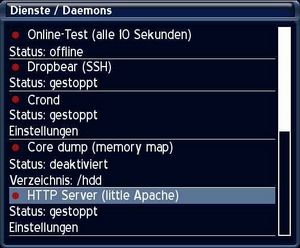Dropbear (en): Unterschied zwischen den Versionen
(Die Seite wurde neu angelegt: „comming soon ;-)“) |
Mfgeg (Diskussion | Beiträge) |
||
| (5 dazwischenliegende Versionen von einem anderen Benutzer werden nicht angezeigt) | |||
| Zeile 1: | Zeile 1: | ||
| − | + | {|width="40%" | |
| + | |[[Bild:deutsch.png]] - [[Dropbear|in Deutsch]] | ||
| + | |[[Bild:english.png]] - [[Dropbear (en)|in English]] | ||
| + | |} | ||
| + | '''Drobear''' is a free SSH Client/Server. It was designed for systems with limited resources. Version 2 of the protocol is supported, for known security reasons the first version of the SSH protocol was not implemented. The connection is made by default over '''Port 22 / TCP'''. | ||
| + | |||
| + | Dropbear is ideal to set up an encrypted remote connection with the Dreambox. Encrypted copying of files is possible with the [[SCP (en)|SCP]] protocol. Hereby the unsecure connections via [[Telnet (en)|Telnet]] and [[FTP (en)|FTP]] can be replaced by Dropbear. | ||
| + | == Dropbear in the Gemini Project == | ||
| + | {| | ||
| + | |[[Bild:Dienste.jpg|thumb|none|Enigma|300px]] | ||
| + | |[[Bild:E2 Dienste1.jpg|thumb|none|Enigma2|280px]] | ||
| + | |} | ||
| + | In the Blue Panel from the [[Gemini_Project_(en)|GP]] und [[Gemini_Project_2_(en)|GP2]] the '''[Dropbear [[SSH (en)|SSH]]]''' server can be started or stopped under '''[Services / Daemons]'''. | ||
| + | |||
| + | With the [[Gemini_Project_3_(en)|Gemini Project 3]], starting or stoping the Dropbear SSH Server, via the Blue Panel is no longer possible. The SSH Server is now available in the Images by default, hence available. | ||
| + | |||
| + | {{Hinweis|To be able to connect, the user '''<code>root</code>''' needs a [[Change_Password_(en)|Password]].}} | ||
| + | |||
| + | == Related articles == | ||
| + | * Connecting with the [[SSH (en)|SSH]] Server. | ||
| + | * Secure copying with [[SCP (en)|SCP]]. | ||
| + | == Weblinks == | ||
| + | *[http://matt.ucc.asn.au/dropbear/dropbear.html Dropbear] | ||
| + | |||
| + | [[Kategorie:Basics (en)]] | ||
| + | [[Kategorie:GP (en)]] | ||
| + | [[Kategorie:GP2 (en)]] | ||
Aktuelle Version vom 16. August 2013, 21:24 Uhr
Drobear is a free SSH Client/Server. It was designed for systems with limited resources. Version 2 of the protocol is supported, for known security reasons the first version of the SSH protocol was not implemented. The connection is made by default over Port 22 / TCP.
Dropbear is ideal to set up an encrypted remote connection with the Dreambox. Encrypted copying of files is possible with the SCP protocol. Hereby the unsecure connections via Telnet and FTP can be replaced by Dropbear.
Dropbear in the Gemini Project
In the Blue Panel from the GP und GP2 the [Dropbear SSH] server can be started or stopped under [Services / Daemons].
With the Gemini Project 3, starting or stoping the Dropbear SSH Server, via the Blue Panel is no longer possible. The SSH Server is now available in the Images by default, hence available.
To be able to connect, the user root needs a Password.
|