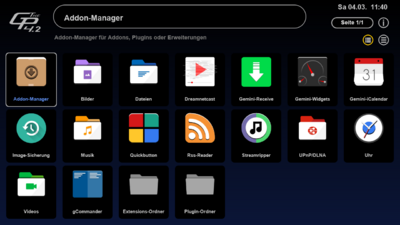GP4 Installation (en): Unterschied zwischen den Versionen
Zur Navigation springen
Zur Suche springen
Mfgeg (Diskussion | Beiträge) K |
|||
| (23 dazwischenliegende Versionen von 2 Benutzern werden nicht angezeigt) | |||
| Zeile 3: | Zeile 3: | ||
|[[Bild:english.png]] - [[GP4_Installation (en)|in English]] | |[[Bild:english.png]] - [[GP4_Installation (en)|in English]] | ||
|} | |} | ||
| − | [[ | + | [[Datei:GP4.2-Desktop.png|right|thumb|400px|GP4.2 {{Blue | Blue Panel}}]] |
The Gemini Project 4 can be installed in different ways: | The Gemini Project 4 can be installed in different ways: | ||
* Install a Gemini Project 4 Image. | * Install a Gemini Project 4 Image. | ||
| − | * Extend your | + | * Extend your unstable Dream Property image with Gemini Project 4 plugins. |
===Requirements:=== | ===Requirements:=== | ||
| − | * [[OE 2.5 (en)|OE 2.5]] | + | * Grab the latest unstable Image from [https://dreamboxupdate.com/ Dream Property] based on [[OE 2.5 (en)|OE 2.5]] or [[OE 2.6 (en)|OE 2.6]]. |
* Dreambox connected to the internet for installing the GP4 plugins. | * Dreambox connected to the internet for installing the GP4 plugins. | ||
| Zeile 18: | Zeile 18: | ||
== Flash a Gemini Project 4 Image:== | == Flash a Gemini Project 4 Image:== | ||
| − | The images (based on Dream Property) can be downloaded from [http://download.blue-panel.com/krogoth/gemini4-unstable/developer/ here] | + | The images (based on Dream Property) can be downloaded from [http://download.blue-panel.com/gemini4/krogoth-gemini4-unstable/developer/images/index.php here (OE2.5)], or [http://download.blue-panel.com/gemini4/pyro-gemini4-unstable/developer/images/index.php here (OE2.6)] and flashed as described in: [[Image installation (en)|Image installation]]. These images include the Blue Panel, File Browser and the Addon Manager. Update the image after flashing to be up to date. |
| − | == | + | == Manual installation:== |
=== Installation via CLI: === | === Installation via CLI: === | ||
Connect with the Dreambox using [[SSH (en)|SSH]] / [[Telnet (en)|Telnet]], and execute the following command. | Connect with the Dreambox using [[SSH (en)|SSH]] / [[Telnet (en)|Telnet]], and execute the following command. | ||
| − | <syntaxhighlight>wget -O /tmp/geminilocale_all.deb http://download.blue-panel.com/ | + | ==== OE 2.5 ==== |
| + | <syntaxhighlight>apt update && wget -O /tmp/geminilocale_all.deb http://download.blue-panel.com/geminilocale_gp42.php && dpkg -i /tmp/geminilocale_all.deb</syntaxhighlight> | ||
| + | |||
| + | ==== OE 2.6 ==== | ||
| + | <syntaxhighlight>apt update && wget -O /tmp/geminilocale_all.deb http://download.blue-panel.com/geminilocale_gp42.php && apt install -y /tmp/geminilocale_all.deb</syntaxhighlight> | ||
Reboot the Dreambox. Now you can install the GP4 plugins over the [[Installation of an .ipk file via extension|Plugin Browser]] of [[Dreambox OS (en)|Dreambox OS]]. | Reboot the Dreambox. Now you can install the GP4 plugins over the [[Installation of an .ipk file via extension|Plugin Browser]] of [[Dreambox OS (en)|Dreambox OS]]. | ||
| + | |||
| + | === Installation via Software Manager: === | ||
| + | ==== OE 2.5 ==== | ||
| + | # Download geminilocale - [http://download.blue-panel.com/geminilocale_gp42.php geminilocale_all.deb]. | ||
| + | # Copy geminilocale via [[FTP]] to the directory '''/tmp'''. | ||
| + | # Install geminilocale with, {{Taste|Menü}} → {{Taste|Settings}} → {{Taste|Software manager}} → {{Taste|Local Plugins...}} → {{Taste|Internal Flash}} → {{Taste|Install Plugins}} → {{Green|green}} Button. | ||
| + | # Standby / Restart → GUI. | ||
| + | |||
| + | ==== OE 2.6 ==== | ||
| + | # Download geminilocale - [http://download.blue-panel.com/geminilocale_gp42.php geminilocale_all.deb]. | ||
| + | # Download coreutils - [http://download.blue-panel.com/coreutils_arm64.php coreutils_arm64.deb]. | ||
| + | # Copy geminilocale and coreutils via [[FTP]] to the directory '''/tmp'''. | ||
| + | # Install geminilocale and coreutils with, {{Taste|Menü}} → {{Taste|Settings}} → {{Taste|Software manager}} → {{Taste|Local Plugins...}} → {{Taste|Internal Flash}} → {{Taste|Install Plugins}} → {{Green|green}} Button. | ||
| + | # Standby / Restart → Restart. | ||
== Screenshots == | == Screenshots == | ||
<gallery> | <gallery> | ||
| − | Datei:Erweiterungsverwaltung | + | Datei:GP4.2-Erweiterungsverwaltung.png|Plugins |
| − | |||
</gallery> | </gallery> | ||
[[Kategorie:GP4 (en)]] | [[Kategorie:GP4 (en)]] | ||
Aktuelle Version vom 6. März 2023, 16:49 Uhr
The Gemini Project 4 can be installed in different ways:
- Install a Gemini Project 4 Image.
- Extend your unstable Dream Property image with Gemini Project 4 plugins.
Inhaltsverzeichnis
Requirements:
- Grab the latest unstable Image from Dream Property based on OE 2.5 or OE 2.6.
- Dreambox connected to the internet for installing the GP4 plugins.
| Updating from a GP3 Version GP4 must be installed from scratch, it's not possible to upgrade a GP3 installation! Old settings can't be migrated (except saved channel lists). |
Flash a Gemini Project 4 Image:
The images (based on Dream Property) can be downloaded from here (OE2.5), or here (OE2.6) and flashed as described in: Image installation. These images include the Blue Panel, File Browser and the Addon Manager. Update the image after flashing to be up to date.
Manual installation:
Installation via CLI:
Connect with the Dreambox using SSH / Telnet, and execute the following command.
OE 2.5
apt update && wget -O /tmp/geminilocale_all.deb http://download.blue-panel.com/geminilocale_gp42.php && dpkg -i /tmp/geminilocale_all.deb
OE 2.6
apt update && wget -O /tmp/geminilocale_all.deb http://download.blue-panel.com/geminilocale_gp42.php && apt install -y /tmp/geminilocale_all.deb
Reboot the Dreambox. Now you can install the GP4 plugins over the Plugin Browser of Dreambox OS.
Installation via Software Manager:
OE 2.5
- Download geminilocale - geminilocale_all.deb.
- Copy geminilocale via FTP to the directory /tmp.
- Install geminilocale with, Menü → Settings → Software manager → Local Plugins... → Internal Flash → Install Plugins → green Button.
- Standby / Restart → GUI.
OE 2.6
- Download geminilocale - geminilocale_all.deb.
- Download coreutils - coreutils_arm64.deb.
- Copy geminilocale and coreutils via FTP to the directory /tmp.
- Install geminilocale and coreutils with, Menü → Settings → Software manager → Local Plugins... → Internal Flash → Install Plugins → green Button.
- Standby / Restart → Restart.