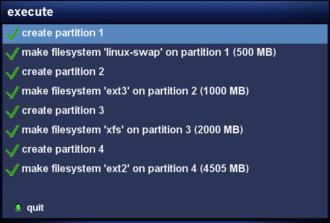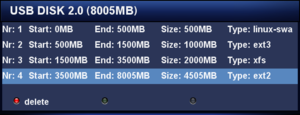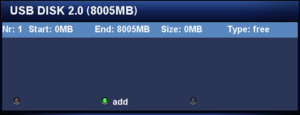EParted (en): Unterschied zwischen den Versionen
| Zeile 28: | Zeile 28: | ||
* For XFS, the package <code>xfsprogs-mkfs</code> must be installed. | * For XFS, the package <code>xfsprogs-mkfs</code> must be installed. | ||
* For FAT16 the package <code>dosfstools</code> must be installed. | * For FAT16 the package <code>dosfstools</code> must be installed. | ||
| − | * If an error appears when deleting a partition, this is almost 100% due to the fact the partion can not be unmounted. Also make sure you are not accessing the device e.g. over [[Telnet]], | + | * If an error appears when deleting a partition, this is almost 100% due to the fact the partion can not be unmounted. Also make sure you are not accessing the device e.g. over [[Telnet (en)]], FTP, or Samba. |
| − | * | + | * The input for the partition size (Megabyte or Gigabyte) depends on the size of the device. MB is used for devices up to 8GB. For 16GB or larger the partitions are defined in GB. |
| − | |||
| − | |||
== Installation == | == Installation == | ||
Version vom 20. November 2012, 20:55 Uhr
eParted (abbreviation for Enigma Parted) is an Enigma2 Plugin for the partitioning program parted. The Plugin can create up to four partitions on different types of devices (e.g. HDD, SSD, SD, CF, USB). The partitions can be initialized with following file systems:
At this moment the Plugin supports following languages. All help with translations is appreciated.
- English
- german
- Italian
- French
- Dutch
| Attention! (Wrong) manipulation of existing partitions result in data loss. Make a back up before using eParted. |
Inhaltsverzeichnis
Requirements / Good to know
- An Image (en) based on OE 1.6 or OE 2.0 (en).
- The package
partedmust available be in the Image or on the Feed. - For XFS, the package
xfsprogs-mkfsmust be installed. - For FAT16 the package
dosfstoolsmust be installed. - If an error appears when deleting a partition, this is almost 100% due to the fact the partion can not be unmounted. Also make sure you are not accessing the device e.g. over Telnet (en), FTP, or Samba.
- The input for the partition size (Megabyte or Gigabyte) depends on the size of the device. MB is used for devices up to 8GB. For 16GB or larger the partitions are defined in GB.
Installation
Manuell
Kopiert das eparted ipk via ftp in das /tmp Verzeichnis und installiert es mit folgendem Befehl:
opkg install /tmp/eparted*
Nach einem Enigma2 Neustart findet ihr das Plugin unter Menü → Erweiterungen.
Via Software-Feed
Wenn das Plugin auf einem Softwarefeed liegt (z.B. GP3), kann es einfach über die Softwareverwaltung, oder die Addons installiert werden. Via Telnet wäre der Befehl wie folgt:
opkg update && opkg install eparted
Nach einem Enigma2 Neustart findet ihr das Plugin unter Menü → Erweiterungen.
Bedienung
Partitionen löschen
- eParted starten.
- Das zu partitionierende Speichergerät auswählen.
- Die zu löschende(n) Partition(en) anwählen und mit der roten Taste löschen.
- Mit der blauen Taste die Löschung der Partition(en) ausführen.
Partitionen erstellen
- eParted starten.
- Das zu partitionierende Speichergerät auswählen.
- Neue Partition mit der grünen Taste hinzufügen.
- Grösse der Partition eingeben.
- Gewünschtes Dateisystem auswählen.
- Eingaben mit mit grünen Taste bestätigen.
- Partitionierung und Formatierung mit der blauen Taste starten.
Supportthread
Braucht ihr Hilfe zum eParted, dann folgt bitte folgendem Link ;)