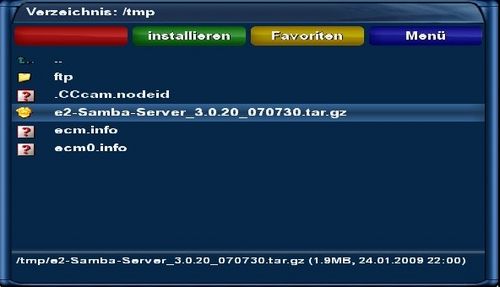Installation of a tarball via BluePanel: Unterschied zwischen den Versionen
Zur Navigation springen
Zur Suche springen
Haccg (Diskussion | Beiträge) |
Haccg (Diskussion | Beiträge) |
||
| Zeile 1: | Zeile 1: | ||
| − | |||
<div style="background-color: #FFFAFA; border: 1px padding: .4em; solid #cccccc;"> | <div style="background-color: #FFFAFA; border: 1px padding: .4em; solid #cccccc;"> | ||
[[Bild:E2_Dateimanager-Gemini_4.60(2).jpg|left|500px]] '''You'll find the file manager with "blue button" then "red button".''' | [[Bild:E2_Dateimanager-Gemini_4.60(2).jpg|left|500px]] '''You'll find the file manager with "blue button" then "red button".''' | ||
| − | + | Advice: Copy file via [[FTP]] to /tmp, because files located there are deleted on reboot. But file can be selected and installed via file manager in any directory or mounted external device (USB-Stick, CF-card,...). | |
'''Back to the overview:[[Gemini-Wiki:English Portal]] or [[Mainpage]]''' | '''Back to the overview:[[Gemini-Wiki:English Portal]] or [[Mainpage]]''' | ||
</div> | </div> | ||
Version vom 20. März 2009, 22:12 Uhr
You'll find the file manager with "blue button" then "red button".
Advice: Copy file via FTP to /tmp, because files located there are deleted on reboot. But file can be selected and installed via file manager in any directory or mounted external device (USB-Stick, CF-card,...).
Back to the overview:Gemini-Wiki:English Portal or Mainpage