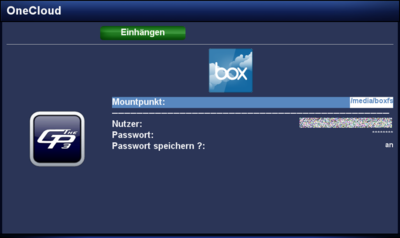GP3 boxfs (en)
Version vom 8. August 2013, 11:17 Uhr von Mfgeg (Diskussion | Beiträge)
With the geminiboxfs Plugin, it's possible to connect with the Cloud from box.com. For a private user the free account offers 5GB capacity. On top this is an OpenSource solution.
Installation / Deinstallation
The geminiboxfs plugin can be installed / removed in different ways:
 see article: GP3 Addons - Category: Gemini Plugins
see article: GP3 Addons - Category: Gemini Plugins see article: WebAdmin - Package name:
see article: WebAdmin - Package name: geminiboxfs see article: OPKG - Package name:
see article: OPKG - Package name: geminiboxfs
Restart Enigma2 after the installation, or reboot the Dreambox.
Operation
The following list describes the usage of the box.com account.
| Parameter | Description |
|---|---|
| Mount point: | The directory (standard /media/boxfs) where the files of box.com are mounted.
|
| User: | User name of the box.com cccount. |
| Password: | Password of the box.com account. |
| Save password?: | With the option on, the password is saved for future access of box.com. With off the password will be asked for every access of the Cloud. |
| green Button mount | Mounts the box.com Cloud in the defined mount point. |
| red Button unmount | Unmounts the cloud. |
It's possible to encrypt the files in the cloud with the geminiencfs plugin.
|
Access via Terminal
It's also possible to access the cloud via Telnet (en) or SSH, e.g. for testing. Keep in mind the mount point must be available in the directory /media. The command is:
boxfs -u User -p Password /media/MountPoint
Unmounting the cloud is done with:
umount /media/Mountpunkt