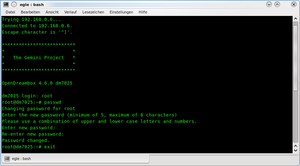Change Password (en)
The password of the Dreambox can be changed via telnet with following command.
passwdOptions
The command passwd has some useful options.
root@dm8000:~# passwd --help Usage: passwd [options] [LOGIN] Options: -a, --all report password status on all accounts -d, --delete delete the password for the named account -e, --expire force expire the password for the named account -h, --help display this help message and exit -k, --keep-tokens change password only if expired -i, --inactive INACTIVE set password inactive after expiration to INACTIVE -l, --lock lock the password of the named account -n, --mindays MIN_DAYS set minimum number of days before password change to MIN_DAYS -q, --quiet quiet mode -r, --repository REPOSITORY change password in REPOSITORY repository -S, --status report password status on the named account -u, --unlock unlock the password of the named account -w, --warndays WARN_DAYS set expiration warning days to WARN_DAYS -x, --maxdays MAX_DAYS set maximum number of days before password change to MAX_DAYS
Worth knowing
| The set password is used for all supported protocols (Telnet, FTP, SSH, etc.) for accessing the Dreambox. |
Keep in mind, for OE based images there is no password set for the user root by default.
|
See also
- Set password protection via Blue Panel