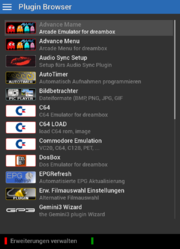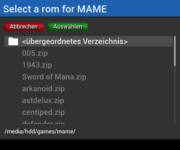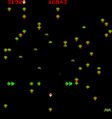AdvanceMAME (en): Unterschied zwischen den Versionen
(Die Seite wurde neu angelegt: „{|width="40%" |Bild:deutsch.png - in Deutsch |Bild:english.png - in English |} Bild:AdvanceMameTitel.png|r…“) |
Mfgeg (Diskussion | Beiträge) K |
||
| (11 dazwischenliegende Versionen von 2 Benutzern werden nicht angezeigt) | |||
| Zeile 13: | Zeile 13: | ||
* [[OE 2.2 (en)|OE 2.2]] | * [[OE 2.2 (en)|OE 2.2]] | ||
* Keyboard (USB or DMM Keyboard) | * Keyboard (USB or DMM Keyboard) | ||
| − | * Joystick | + | * USB [[Dreambox_accessories_(en)#Joystick#Joystick|Joystick]] |
== Installation / Deinstallation == | == Installation / Deinstallation == | ||
| − | + | The <code>enigma2-plugin-extensions-sdlmame</code> package can be installed / removed in different ways: | |
| − | {{Hauptbeitrag|GP3 Addons| - | + | {{Hauptbeitrag (en)|GP3 Addons (en){{!}}GP3 Addons| - categorie: Plugins (Extensions)}} |
| − | {{Hauptbeitrag|WebAdmin| - | + | {{Hauptbeitrag (en)|WebAdmin (en){{!}}WebAdmin| - package name: <code>enigma2-plugin-extensions-sdlmame</code>}} |
| − | {{Hauptbeitrag|APT| - | + | {{Hauptbeitrag (en)|APT (en){{!}}APT| - Package name: <code>enigma2-plugin-extensions-sdlmame</code>}} |
| − | {{Hinweis|1= | + | {{Hinweis|1=[[Gemini Project 3 (en)|Gemini Project 3]] provides all dependencies for the AdvanceMAME Plugin on the software feed. Without GP3 feeds, you must install manually the required dependencies. The dependencies can be found in this [http://www.i-have-a-dreambox.com/wbb2/thread.php?threadid=190768 '''Thread'''].}} |
| − | == | + | == Games == |
| − | + | [[Datei:Advancemame plugins.png|right|thumb|180px|Erweiterungsmenü]] | |
| + | No games ([https://en.wikipedia.org/wiki/ROM_image ROMs]) are included in the AdvanceMAME Plugin. Occasionally it's possible to buy games. And sometimes cartridges can be bought on the second hand market, to read out the game. | ||
| − | + | Collections of games (ROMs) can be found on the Internet. But most of them are not licensed, and therefor illegal. On the [http://mamedev.org/roms/ MAME home page] games for private and non-commercial use can be found, e.g.: | |
* [http://mamedev.org/roms/supertnk/ Super Tank] | * [http://mamedev.org/roms/supertnk/ Super Tank] | ||
| Zeile 32: | Zeile 33: | ||
* [http://mamedev.org/roms/crash/ Crash] | * [http://mamedev.org/roms/crash/ Crash] | ||
| − | + | After the installation are two options available to start games via extension menu. | |
| − | |||
| − | |||
| − | |||
| − | |||
| − | |||
| − | === | + | * Advance Mame - Opens a dialog to select the desired ROM via remote control. An example is described in the next section. |
| − | + | * Advance Menu - It is a AdvanceMame frontend for starting ROMs. | |
| + | |||
| + | === Install games on the Dreambox === | ||
| + | [[Bild:MameSelection.png|right|thumb|180px|Select game]] | ||
| + | [[Bild:MameMenu.png|right|thumb|200px|AdvanceMame Menu]] | ||
| + | # Copy the games (as *.zip archive) on the Dreambox, e.g. on the internal hard disk. | ||
| + | # Start the AdvanceMame Plugin over the extention menu of the Dreambox. | ||
| + | # Open the directory with the games. | ||
| + | # Select a game and start over {{green|select}}. Selected games are copied to the folder <code>~/.advance/rom</code>. | ||
| + | |||
| + | === Keyboard short cuts === | ||
| + | Following Hotkeys are useful for AdvanceMAME on the Dreambox. More info is available on [http://www.advancemame.it/doc-advmame#3 documentation]. | ||
{|class="wikitable" | {|class="wikitable" | ||
| − | ! width="140px" | | + | ! width="140px" |Keyboard short cut |
| − | ! width="600px" | | + | ! width="600px" |description |
|- | |- | ||
|{{Taste|Esc}} | |{{Taste|Esc}} | ||
| − | |AdvanceMame | + | |Stop AdvanceMame, if followed by {{Taste|Exit}}. |
|- | |- | ||
|{{Taste|TAB}} | |{{Taste|TAB}} | ||
| − | | | + | |Open the AdvanceMame menu, which offers many settings. |
|- | |- | ||
|{{Taste|F3}} | |{{Taste|F3}} | ||
| − | | | + | |Reset the game. |
|- | |- | ||
|{{Taste|F7}} | |{{Taste|F7}} | ||
| − | | | + | |Load saved game. |
|- | |- | ||
|{{Taste|Shift}} + {{Taste|F}} | |{{Taste|Shift}} + {{Taste|F}} | ||
| − | | | + | |Save game. |
|- | |- | ||
|{{Taste|F12}} | |{{Taste|F12}} | ||
| − | | | + | |Create screenshot in the directory <code>~/.advance/snap</code>. |
|- | |- | ||
|{{Taste|1}} | |{{Taste|1}} | ||
| − | | | + | |Activate player 1. |
|- | |- | ||
|{{Taste|2}} | |{{Taste|2}} | ||
| − | | | + | |Activate player 2. |
|- | |- | ||
|{{Taste|5}} | |{{Taste|5}} | ||
| − | | | + | |Insert coin for player 1. |
|- | |- | ||
|{{Taste|6}} | |{{Taste|6}} | ||
| − | | | + | |Insert coin for player 2. |
|} | |} | ||
| Zeile 93: | Zeile 100: | ||
</gallery> | </gallery> | ||
| − | == | + | == Problem solving == |
| − | + | Not all the game (ROMs) versions will run. This is noticed if after starting the ROM the extension menu of the Dreambox is displayed again. Many Roms don't include all the necessary files (e.g. missing *.BINs) and some are only compatible with a specific version of AdvanceMAME. Info can be fount the the MAME / AdvanceMAME boards. | |
| − | + | Error messages / information can also be found in the log file <code>/var/log/advmame.log</code>. | |
| − | == | + | == Interesting links == |
| − | * [http://www.advancemame.it/ AdvanceMAME | + | * [http://www.advancemame.it/ AdvanceMAME Home page] |
| − | * [https:// | + | * [https://en.wikipedia.org/wiki/MAME MAME Wikipedia] |
| − | == IhaD | + | == IhaD Support thread == |
| − | + | If you need help about AdvanceMAME on the Dreambox, click the link: | |
* [http://www.i-have-a-dreambox.com/wbb2/thread.php?threadid=190767&hilight=advancemame AdvanceMAME] | * [http://www.i-have-a-dreambox.com/wbb2/thread.php?threadid=190767&hilight=advancemame AdvanceMAME] | ||
| − | [[Kategorie:Enigma2 Plugins]] | + | [[Kategorie:Enigma2 Plugins (en)]] |
Aktuelle Version vom 29. Februar 2016, 18:54 Uhr
MAME abbreviation of Multiple Arcade Machine Emulator, is an emulator for old Arcade games.
AdvanceMAME is a port of MAME, mainly written by Andrea Mazzoleni and many other passionated users. The program offers an almost original Video Emulation running on the Arcade monitors and televisions. It includes also software filters to enhance the image quality on PC monitors or LCD screens.
Now @emanuel made AdvanceMAME also available on the Dreambox.
Inhaltsverzeichnis
Requirements
Installation / Deinstallation
The enigma2-plugin-extensions-sdlmame package can be installed / removed in different ways:
 see article: GP3 Addons - categorie: Plugins (Extensions)
see article: GP3 Addons - categorie: Plugins (Extensions) see article: WebAdmin - package name:
see article: WebAdmin - package name: enigma2-plugin-extensions-sdlmame see article: APT - Package name:
see article: APT - Package name: enigma2-plugin-extensions-sdlmame
| Gemini Project 3 provides all dependencies for the AdvanceMAME Plugin on the software feed. Without GP3 feeds, you must install manually the required dependencies. The dependencies can be found in this Thread. |
Games
No games (ROMs) are included in the AdvanceMAME Plugin. Occasionally it's possible to buy games. And sometimes cartridges can be bought on the second hand market, to read out the game.
Collections of games (ROMs) can be found on the Internet. But most of them are not licensed, and therefor illegal. On the MAME home page games for private and non-commercial use can be found, e.g.:
After the installation are two options available to start games via extension menu.
- Advance Mame - Opens a dialog to select the desired ROM via remote control. An example is described in the next section.
- Advance Menu - It is a AdvanceMame frontend for starting ROMs.
Install games on the Dreambox
- Copy the games (as *.zip archive) on the Dreambox, e.g. on the internal hard disk.
- Start the AdvanceMame Plugin over the extention menu of the Dreambox.
- Open the directory with the games.
- Select a game and start over select. Selected games are copied to the folder
~/.advance/rom.
Keyboard short cuts
Following Hotkeys are useful for AdvanceMAME on the Dreambox. More info is available on documentation.
| Keyboard short cut | description |
|---|---|
| Esc | Stop AdvanceMame, if followed by Exit. |
| TAB | Open the AdvanceMame menu, which offers many settings. |
| F3 | Reset the game. |
| F7 | Load saved game. |
| Shift + F | Save game. |
| F12 | Create screenshot in the directory ~/.advance/snap.
|
| 1 | Activate player 1. |
| 2 | Activate player 2. |
| 5 | Insert coin for player 1. |
| 6 | Insert coin for player 2. |
InGame Screenshots
Problem solving
Not all the game (ROMs) versions will run. This is noticed if after starting the ROM the extension menu of the Dreambox is displayed again. Many Roms don't include all the necessary files (e.g. missing *.BINs) and some are only compatible with a specific version of AdvanceMAME. Info can be fount the the MAME / AdvanceMAME boards.
Error messages / information can also be found in the log file /var/log/advmame.log.
Interesting links
IhaD Support thread
If you need help about AdvanceMAME on the Dreambox, click the link: