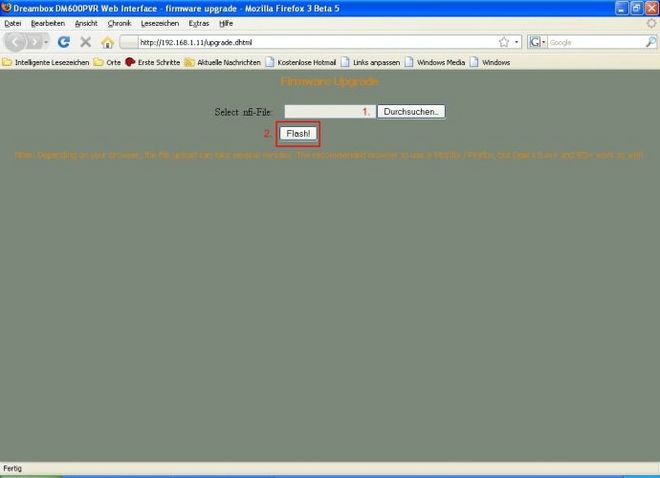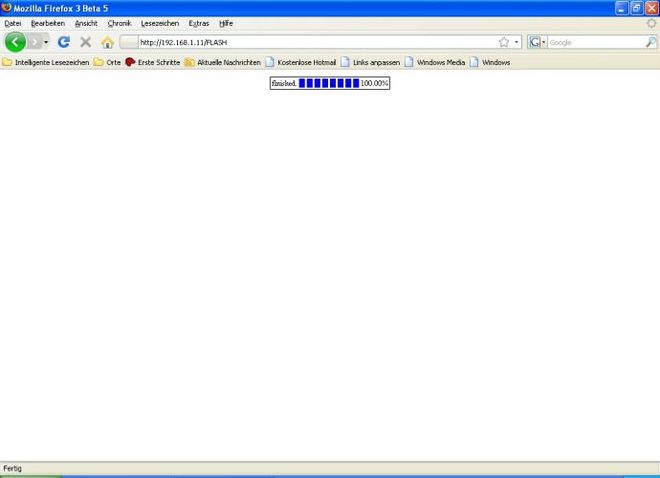Secondstage (en): Unterschied zwischen den Versionen
| Zeile 36: | Zeile 36: | ||
==Delete the boot files== | ==Delete the boot files== | ||
| − | A more drastic, and not without risk, way to stop in the secondstage is: | + | A more drastic, and not without risk, way to stop in the secondstage is: delete the boot info in the current image of the box. |
| − | + | Thsi can be done with following commands in telnet: | |
<pre>mount /boot -o remount,rw | <pre>mount /boot -o remount,rw | ||
rm /boot/* | rm /boot/* | ||
reboot</pre> | reboot</pre> | ||
| − | |||
| − | |||
==Flashen über Netzwerk== | ==Flashen über Netzwerk== | ||
Version vom 15. September 2013, 14:00 Uhr
The Secondstage Loader is part of the bootloader of all recent OE-Boxen (at this moment 500+, 600, 7020, 7025(+), 800(se), 7020HD and 8000). If the Box is stopped in the Secondstage, a webinterface is available, which can be used to flash the box.
Inhaltsverzeichnis
Stop into Secondstage
To stop the Box into the Secondstage Loader you can use several procedures:
Push a button at the front panel
Simply keep pushing a button while starting the Box.
DM7020 and DM7025(+)
With these boxes the "Down" button should be pushed while the power is switched on at the back of the box. Keep pushing the button until the message: "*** STOP ***" appears in the display. The IP number, which can be used to acces the box, is also displayed.
Step by step with images from DMM:
DM600PVR and DM500+
Here the On/Off button must be pushed while the power supply is plugged into the socket. These boxes don't have a display, so the IP must be looked up, e.g. over the search in DCC.
DM800(se)
Same procedure as for the other "small boxes", push the On/Off button. But here the display is used to show the info, as with the 7020 or 7025(+)
DreamUp
When using a recent version of DreamUp with the option "use network", the webinterface can be reached after the connection was made sucessfully by entering the IP number.
Delete the boot files
A more drastic, and not without risk, way to stop in the secondstage is: delete the boot info in the current image of the box.
Thsi can be done with following commands in telnet:
mount /boot -o remount,rw rm /boot/* reboot
Flashen über Netzwerk
Ist die Box nun im Secondstage stehen geblieben, kann man per Web-Browser auf die IP zugreifen und dort Flashen.
Die Bilder sollten eigentlich selbsterklärend sein:
Mögliche Probleme
Möglichweise kann es zu Problemen mit der IP-Adresse kommen. Hierfür ist es hilfreich, entweder im Bios der Box eine feste IP einzustellen oder das Tool DreamEnum zu verwenden.