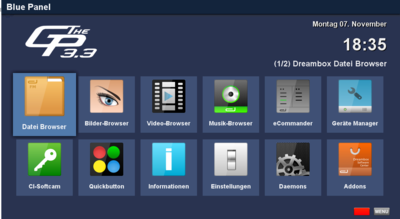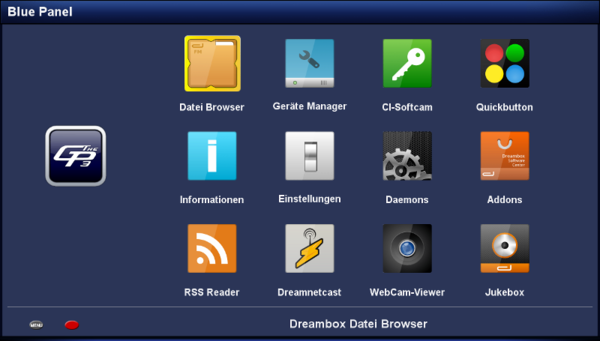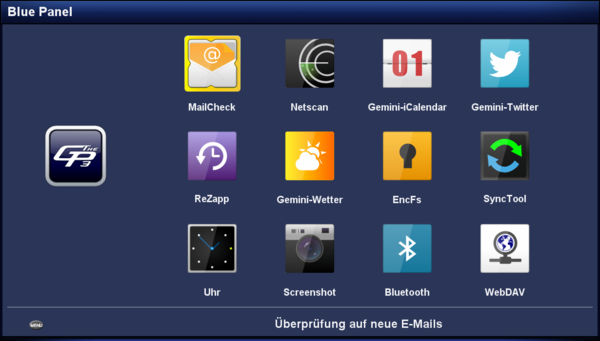GP3 Blue Panel (en): Unterschied zwischen den Versionen
Zur Navigation springen
Zur Suche springen
| Zeile 5: | Zeile 5: | ||
In this article you will find links for extended descriptions of the '''GP3 Blue Panel''' desktop. | In this article you will find links for extended descriptions of the '''GP3 Blue Panel''' desktop. | ||
| − | + | [[Bild:GP3-Desktop.png|right|thumb|400px|GP3.2 Blue Panel]] | |
Accessible by pressing the {{Blue|blue}} button on the remote control. | Accessible by pressing the {{Blue|blue}} button on the remote control. | ||
The desktop is freely configurable and icon based (comparable to Android/iPhone).<br/> | The desktop is freely configurable and icon based (comparable to Android/iPhone).<br/> | ||
| − | + | By default the following features are available after the installation of GP3. | |
| − | + | *'''[[GP3_Dateibrowser|Datei-Browser]]''' - der Gemini Datei Manager | |
| + | *'''[[GP3.2 Bilder-Browser|Bilder-Browser]]''' - Bilder / Diashows anschauen | ||
| − | + | *'''[[GP3.2 Video-Browser|Video-Browser]]''' - Filme anschauen | |
| − | |||
| − | |||
| − | *'''[[ | + | *'''[[GP3.2 Musik-Browser|Musik-Browser]]''' - Musik anhören |
| + | *'''[[GP3_Gerätemanager|Gerätemanager]]''' - Einstellungen / Informationen angeschlossener Geräte | ||
| − | *'''[[ | + | *'''[[GP3_CAM_manager|CI-Softcam]]''' - Softcam wählen, ein-/ausschalten |
| − | *'''[[ | + | *'''[[GP3_Quickbutton|Quickbutton]]''' - Gemini Quickbutton |
| − | *'''[[ | + | *'''[[GP3_info|Informationen]]''' - Gemini Infopanel |
| − | *'''[[ | + | *'''[[GP3_Einstellungen|Einstellungen]]''' - Gemini Einstellungen |
| − | *'''[[ | + | *'''[[GP3_Daemons|Daemons]]''' - Daemons |
| − | *'''[[ | + | *'''[[GP3_Addons|Addons]]''' - Erweiterungen hinzufügen/löschen |
| − | + | {{Hinweis|Weitere Informationen rund um das GP3, findet ihr in der Kategorie [[:Kategorie:GP3|GP3]].}} | |
| − | + | {{Hauptbeitrag|GP3_Desktop{{!}}Übersicht der Blue Panel Desktop Konfiguration| - Für weiterführende Informationen zum Blue Panel}} | |
| − | + | {{Hauptbeitrag|GP3 Installation{{!}}GP3 Installation| - Für die Installation des Blue Panels}} | |
| − | |||
| − | |||
| − | |||
| − | |||
| − | |||
| − | |||
| − | |||
| − | |||
| − | |||
==GP3 Addons== | ==GP3 Addons== | ||
Version vom 10. Februar 2014, 23:10 Uhr
In this article you will find links for extended descriptions of the GP3 Blue Panel desktop.
Accessible by pressing the blue button on the remote control.
The desktop is freely configurable and icon based (comparable to Android/iPhone).
By default the following features are available after the installation of GP3.
- Datei-Browser - der Gemini Datei Manager
- Bilder-Browser - Bilder / Diashows anschauen
- Video-Browser - Filme anschauen
- Musik-Browser - Musik anhören
- Gerätemanager - Einstellungen / Informationen angeschlossener Geräte
- CI-Softcam - Softcam wählen, ein-/ausschalten
- Quickbutton - Gemini Quickbutton
- Informationen - Gemini Infopanel
- Einstellungen - Gemini Einstellungen
- Daemons - Daemons
- Addons - Erweiterungen hinzufügen/löschen
| Weitere Informationen rund um das GP3, findet ihr in der Kategorie GP3. |
 siehe Beitrag: Übersicht der Blue Panel Desktop Konfiguration - Für weiterführende Informationen zum Blue Panel
siehe Beitrag: Übersicht der Blue Panel Desktop Konfiguration - Für weiterführende Informationen zum Blue Panel siehe Beitrag: GP3 Installation - Für die Installation des Blue Panels
siehe Beitrag: GP3 Installation - Für die Installation des Blue Panels
GP3 Addons
Gemini Addons can be installed or removed over the Addon Manager in the section Gemini Plugins. The following GP3 addons are available:
|
| |
Update GP3
If update(s) for GP3 are available you can update you Box over the Addons Manager. The update can be started with the green button. This way the GP3 Plugins and of course all available packages are updated.
|
| |