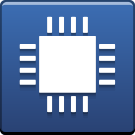Image installation (en): Unterschied zwischen den Versionen
Mfgeg (Diskussion | Beiträge) |
|||
| Zeile 48: | Zeile 48: | ||
=== Gemini Images === | === Gemini Images === | ||
| − | The Gemini Images ([[Gemini Project (en)|GP]] and [[Gemini Project | + | The Gemini Images ([[Gemini Project (en)|GP]], [[Gemini Project (en)|GP2]] and [[Gemini Project 3 (en)|GP3]]) for the supported Dreamboxes can be found in the [http://www.i-have-a-dreambox.com/wbb2/database.php?sid= Database]. Keep in mind the development from GP and GP2 has been stopped. |
| + | For updating the old GP and GP2 Gemini Images this article [[Info about Gemini-Updates]] might be interesting. | ||
If you create new installation guides please use the format we have used here. | If you create new installation guides please use the format we have used here. | ||
Version vom 16. September 2018, 09:17 Uhr
If you want to install a new Image (Firmware), follow the links below for the installation manuals and advices. The info is listed by box type.
Inhaltsverzeichnis
Image Installation
| File type to flash using the Webinterface An image for the correct box type with the Filename Extention |
Dreambox OS
Images for Dreambox OS (en) based Dreamboxes.
Enigma2
Images for Enigma2 based Dreamboxes.
- Dreambox 7020 HD (v2)
- Dreambox 8000
- Dreambox 800se (v2)
- Dreambox 800
- Dreambox 500HD (v2)
- Dreambox 7025(+)
Enigma
Images for Enigma based Dreamboxes.
Where can I find an Image?
up-to-date Images
Images for the actual Boxes (eg. OE 2.0, OE 2.2, or OE 2.5) are available at Dream Multimedia, or in the Merlin Board or from Oozoon. The GP3 Plugin can be installed with this manual.
Gemini Images
The Gemini Images (GP, GP2 and GP3) for the supported Dreamboxes can be found in the Database. Keep in mind the development from GP and GP2 has been stopped. For updating the old GP and GP2 Gemini Images this article Info about Gemini-Updates might be interesting.
If you create new installation guides please use the format we have used here.