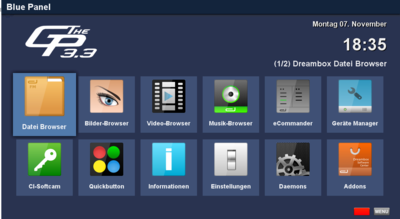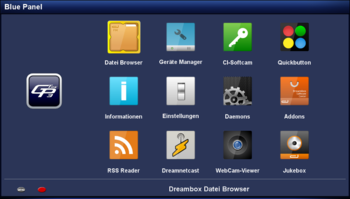GP3 Blue Panel (en): Unterschied zwischen den Versionen
Zur Navigation springen
Zur Suche springen
Mfgeg (Diskussion | Beiträge) |
Mfgeg (Diskussion | Beiträge) |
||
| (55 dazwischenliegende Versionen von 3 Benutzern werden nicht angezeigt) | |||
| Zeile 3: | Zeile 3: | ||
|[[Bild:english.png]] - [[GP3 Blue Panel (en)|in English]] | |[[Bild:english.png]] - [[GP3 Blue Panel (en)|in English]] | ||
|} | |} | ||
| − | + | [[Bild:GP3-Desktop.png|right|thumb|400px|GP3.3 {{Blue | Blue Panel}}]] | |
| + | Accessible by pressing the {{Blue|blue}} button on the remote control. | ||
| + | The desktop is freely configurable and icon based (comparable to Android/iPhone). By default the following features are available after the installation of GP3. | ||
| − | + | *'''[[GP3_File_Browser_(en)|File Browser]]''' - the Gemini File Manager | |
| − | + | *'''[[GP3.2_Picture-Browser_(en)|Picture Browser]]''' - Display pictures / slide shows | |
| − | |||
| − | |||
| − | + | *'''[[GP3.2_Video-Browser_(en)|Video Browser]]''' - View movies | |
| + | *'''[[GP3.2_Music-Browser_(en)|Music Browser]]''' - Listen to music | ||
| − | + | *'''[[GP3_Device_manager_(en)|Device Manager]]''' - Settings / Informations about connected devices | |
| − | |||
| − | |||
| − | *'''[[ | + | *'''[[GP3_CAM_manager_(en)|CI Softcam]]''' - Select, enable/disable softcam |
| + | *'''[[GP3_Quickbutton_(en)|Quickbutton]]''' - Gemini Quickbutton | ||
| − | *'''[[ | + | *'''[[GP3_info_(en)|Informations]]''' - Gemini Infopanel |
| − | *'''[[ | + | *'''[[GP3_Settings_(en)|Settings]]''' - Gemini Settings |
| − | *'''[[ | + | *'''[[GP3_Daemons_(en)|Daemons]]''' - Daemons |
| − | *'''[[ | + | *'''[[GP3_Addons_(en)|Addons]]''' - add/remove addons |
| − | + | {{Hinweis|Further informations concerning the GP3, can be found in the category [[:Kategorie:GP3 (en)|GP3]].}} | |
| − | + | {{Hauptbeitrag (en)|GP3_Desktop_(en){{!}}Overview about the Blue Panel Desktop configuration| - for additional info about the Blue Panel}} | |
| − | + | {{Hauptbeitrag (en)|GP3_Installation_(en){{!}}GP3 Installation| - Overview about the installation of the Blue Panel}} | |
| − | |||
| − | |||
| − | |||
| − | |||
| − | |||
| − | |- | ||
| − | |||
| − | |||
==GP3 Addons== | ==GP3 Addons== | ||
| + | {{Hinweis|Some of the listed extensions are not available for all '''Gemini Project 3''' versions. Available extensions can be found in Blue Panel → [[GP3 Addons (en)|Addons]] → Gemini Plugins.}} | ||
| + | [[Bild:GP3-Erweiterungen.png|right|thumb|350px|Addons]] | ||
| + | [[Bild:GP3-Erweiterungen2.png|right|thumb|350px|Additional Addons]] | ||
| + | Gemini Addons can be installed or removed over the [[GP3 Addons (en)|Addon Manager]] in the section '''Gemini Plugins'''. The following GP3 addons are available: | ||
| − | + | * '''geminiairplay''' - Send pictures, streams, videos and music via mobile devices | |
| − | + | *'''[[GP3.2_geminiarchiver_(en)|geminiarchiver]]''' - extract zip, unrar archives | |
| − | + | *'''[[GeminiBackup (en)|geminibackup]]''' - Create image backup, only [[Dreambox OS (en)|Dreambox OS]] | |
| − | |- | + | *'''geminibluetooth''' - [http://en.wikipedia.org/wiki/Graphical_user_interface GUI] for Bluetooth devices |
| − | | [[ | + | *'''[[GP3_Bootlogo_(en)|geminibootlogo]]''' - Bootlogo settings for your Dreambox |
| − | + | *'''[[GP3_boxfs_(en)|geminiboxfs]]''' - mount box.com cloud | |
| − | + | *'''[[GeminiBrand_(en)|geminibrand]]''' - personalize the image with the Gemini Project | |
| − | *'''[[ | + | *'''geminicccaminfo''' - CCcam Informations |
| − | + | *'''geminidirsync''' - Synchronise directories | |
| − | *'''[[ | + | *'''[[GP3_dreamlpd_(en)|geminidreamlpd]]''' - Printer daemon |
| − | + | *'''[[GP3_dreamnetcast_(en)|geminidreamnetcast]]''' - Listen to internet radio | |
| − | *'''[[ | + | *'''geminiencfs''' - GUI for EncFs |
| − | + | *'''geminieup''' - Uptime project client | |
| − | *'''[[ | + | *'''geminifacebook''' - Facebook Plugin |
| − | + | *'''[[GP3 FTPFS (en)|geminiftpfs]]''' - Mount FTP Server | |
| − | *'''[[ | + | *'''[[GP3.2_Google_Maps_(en)|geminigooglemaps]]''' - Google Maps Plugin |
| − | + | *'''[[GP3.2_googlepim_(en)|geminigooglepim]]''' - Use Google calender and contacts | |
| − | *'''[[ | + | * '''geminigooglesearch''' - Browse the www |
| − | + | *'''[[GP3_httpd_(en)|geminihttpd]]''' - Simple Http Server | |
| − | *'''[[ | + | *'''geminiical''' - Calender and contact plugin |
| − | + | *'''[[GP3_inadyn_(en)|geminiinadyn]]''' - Simple Dynamic DNS Client | |
| − | *'''[[ | + | *'''geminijabber''' - Simple XMPP Client (e.g. gtalk, facebook...) |
| − | + | *'''[[GP3_jukebox_(en)|geminijukebox]]''' - Play MP3, FLAC, OGG and WAV | |
| − | *'''[[ | + | *'''[[GP3_luks_(en)|geminiluks]]''' - GUI for LUKS container |
| + | *'''geminimailcheck''' - eMail checker | ||
| + | *'''geminimc''' - Midnight Commander (file manager) | ||
| + | *'''geminimegaconz''' - Mount MegaCloud | ||
| + | *'''geminimiaubouncer''' - IRC Bouncer (works as Proxy) | ||
| + | *'''geminimtp''' - Mount MTP devices | ||
| + | *'''geminincid''' - Network Caller ID Client with Gemini calender interface | ||
| + | *'''[[GP3_dreamnetcastWebif_(en)|gemininetcastwebif]]''' - Webinterface for Dreamnetcast | ||
| + | *'''[[GP3_Netscan_(en)|gemininetscan]]''' - Locale netzwork scanner | ||
| + | *'''[[GP3_nfs_(en)|gemininfs]]''' - NFS Server for the Dreambox | ||
| + | *'''[[GP3.2_OpenVPN_(en)|geminiopenvpn]]''' - OpenVPN Server/Client | ||
| + | *'''geminioscaminfo''' - OScam informations | ||
| + | *'''geminipdf''' - Show PDF files | ||
| + | *'''geminipptpvpn''' - PPTP-VPN for the Dreambox | ||
| + | *'''[[GP3_rezapp_(en)|geminirezapp]]''' - Zaps back to the chanel after x minutes | ||
| + | *'''[[GP3_RSS_(en)|geminirssreader]]''' - Read RSS news | ||
| + | *'''[[GP3_sambaconfig_(en)|geminisambaconfig]]''' - Samba Server configuration | ||
| + | *'''[[GP3_satconfig_(en)|geminisatconfig]]''' - Generate a new satellites.xml | ||
| + | *'''[[GP3_screenshot_(en)|geminiscreenshot]]''' - Screenshot Plugin | ||
| + | *'''geminispinner''' - Spinner settings for the Dreambox | ||
| + | *'''geminisr''' - Record internet audio streams | ||
| + | *'''[[GP3_Settings_Swap_(en)|geminiswapfile]]''' - Swap file settings | ||
| + | *'''geminiterm''' - Terminal Emulator for Enigma2 | ||
| + | *'''geminitwitter''' - Twitter Plugin | ||
| + | *'''[[GP3_upnpc_(en)|geminiupnpc]]''' - Upnp Client | ||
| + | *'''geminiuseraddon''' - User defined Addons | ||
| + | *'''[[GP3_vdesktop_(en)|geminivdesktop]]''' - Virtual Desktop for the Blue Panel | ||
| + | *'''[[GP3_watch_(en)|geminiwatch]]''' - Display clock on the screen | ||
| + | *'''[[GP3_webcamviewer_(en)|geminiwebcam]]''' - View webCams from over the world | ||
| + | *'''geminiwebdav''' - HTTP(S) WebDav Client | ||
| + | *'''geminiwebremote''' - Send current channel to another Dreambox | ||
| − | + | ==Interesting Addons == | |
| − | + | *'''[[GP3_libdvdcss2_(en)|libdvdcss2]]''' - program library to play DVD's | |
| − | |||
| − | |||
| − | |||
| − | |||
| − | |||
| − | |||
| − | |||
| − | |||
| − | *'''[[ | ||
| − | |||
| − | |||
| − | |||
| − | |||
| − | |||
| − | |||
| − | |||
| − | |||
| − | |||
| − | |||
| − | |||
| − | |||
| − | |||
| − | |||
| − | |||
| − | |||
| − | |||
| − | |||
| − | |||
| − | |||
| − | |||
| − | |||
| − | |||
| − | |||
| − | |||
| − | |||
| − | |||
| − | |||
| − | |||
| − | |||
| − | |||
| − | |||
| − | |||
| − | |||
| − | |||
| − | |||
| − | |||
| − | |||
| − | |||
| − | |||
==Update GP3== | ==Update GP3== | ||
| + | If update(s) for GP3 are available you can update you Box over the [[GP3 Addons (en)|Addons]] Manager. The update can be started with the {{Green|green}} button. This way the GP3 Plugins and of course all available packages are updated. | ||
| + | |||
| + | [[Bild:GP3 update.png|none|thumb|400px|3 available updates]] | ||
| − | + | [[Kategorie:GP3 (en)]] | |
| − | |||
| − | |||
| − | |||
| − | |||
| − | |||
| − | |||
| − | |||
| − | |||
| − | |||
| − | |||
| − | |||
Aktuelle Version vom 7. November 2016, 20:00 Uhr
Accessible by pressing the blue button on the remote control. The desktop is freely configurable and icon based (comparable to Android/iPhone). By default the following features are available after the installation of GP3.
- File Browser - the Gemini File Manager
- Picture Browser - Display pictures / slide shows
- Video Browser - View movies
- Music Browser - Listen to music
- Device Manager - Settings / Informations about connected devices
- CI Softcam - Select, enable/disable softcam
- Quickbutton - Gemini Quickbutton
- Informations - Gemini Infopanel
- Settings - Gemini Settings
- Daemons - Daemons
- Addons - add/remove addons
| Further informations concerning the GP3, can be found in the category GP3. |
 see article: Overview about the Blue Panel Desktop configuration - for additional info about the Blue Panel
see article: Overview about the Blue Panel Desktop configuration - for additional info about the Blue Panel see article: GP3 Installation - Overview about the installation of the Blue Panel
see article: GP3 Installation - Overview about the installation of the Blue Panel
GP3 Addons
| Some of the listed extensions are not available for all Gemini Project 3 versions. Available extensions can be found in Blue Panel → Addons → Gemini Plugins. |
Gemini Addons can be installed or removed over the Addon Manager in the section Gemini Plugins. The following GP3 addons are available:
- geminiairplay - Send pictures, streams, videos and music via mobile devices
- geminiarchiver - extract zip, unrar archives
- geminibackup - Create image backup, only Dreambox OS
- geminibluetooth - GUI for Bluetooth devices
- geminibootlogo - Bootlogo settings for your Dreambox
- geminiboxfs - mount box.com cloud
- geminibrand - personalize the image with the Gemini Project
- geminicccaminfo - CCcam Informations
- geminidirsync - Synchronise directories
- geminidreamlpd - Printer daemon
- geminidreamnetcast - Listen to internet radio
- geminiencfs - GUI for EncFs
- geminieup - Uptime project client
- geminifacebook - Facebook Plugin
- geminiftpfs - Mount FTP Server
- geminigooglemaps - Google Maps Plugin
- geminigooglepim - Use Google calender and contacts
- geminigooglesearch - Browse the www
- geminihttpd - Simple Http Server
- geminiical - Calender and contact plugin
- geminiinadyn - Simple Dynamic DNS Client
- geminijabber - Simple XMPP Client (e.g. gtalk, facebook...)
- geminijukebox - Play MP3, FLAC, OGG and WAV
- geminiluks - GUI for LUKS container
- geminimailcheck - eMail checker
- geminimc - Midnight Commander (file manager)
- geminimegaconz - Mount MegaCloud
- geminimiaubouncer - IRC Bouncer (works as Proxy)
- geminimtp - Mount MTP devices
- geminincid - Network Caller ID Client with Gemini calender interface
- gemininetcastwebif - Webinterface for Dreamnetcast
- gemininetscan - Locale netzwork scanner
- gemininfs - NFS Server for the Dreambox
- geminiopenvpn - OpenVPN Server/Client
- geminioscaminfo - OScam informations
- geminipdf - Show PDF files
- geminipptpvpn - PPTP-VPN for the Dreambox
- geminirezapp - Zaps back to the chanel after x minutes
- geminirssreader - Read RSS news
- geminisambaconfig - Samba Server configuration
- geminisatconfig - Generate a new satellites.xml
- geminiscreenshot - Screenshot Plugin
- geminispinner - Spinner settings for the Dreambox
- geminisr - Record internet audio streams
- geminiswapfile - Swap file settings
- geminiterm - Terminal Emulator for Enigma2
- geminitwitter - Twitter Plugin
- geminiupnpc - Upnp Client
- geminiuseraddon - User defined Addons
- geminivdesktop - Virtual Desktop for the Blue Panel
- geminiwatch - Display clock on the screen
- geminiwebcam - View webCams from over the world
- geminiwebdav - HTTP(S) WebDav Client
- geminiwebremote - Send current channel to another Dreambox
Interesting Addons
- libdvdcss2 - program library to play DVD's
Update GP3
If update(s) for GP3 are available you can update you Box over the Addons Manager. The update can be started with the green button. This way the GP3 Plugins and of course all available packages are updated.