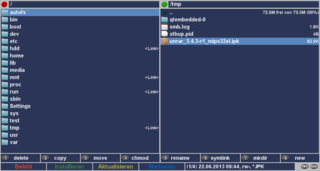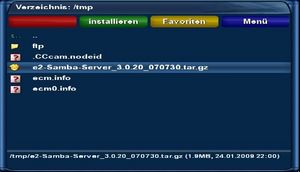Manual installation with the file browser: Unterschied zwischen den Versionen
Zur Navigation springen
Zur Suche springen
| Zeile 8: | Zeile 8: | ||
|[[Datei:E2_Dateimanager-Gemini_4.60(2).jpg|Datei Manager GP2|thumb|none|300px]] | |[[Datei:E2_Dateimanager-Gemini_4.60(2).jpg|Datei Manager GP2|thumb|none|300px]] | ||
|} | |} | ||
| − | Copy the package([[Addon (en)|Addon]]) via [[FTP]] in the directory <code>/tmp</code>: | + | Copy the package ([[Addon (en)|Addon]]) via [[FTP]] in the directory <code>/tmp</code>: |
<syntaxhighlight> | <syntaxhighlight> | ||
/tmp | /tmp | ||
Version vom 8. Juli 2013, 21:29 Uhr
Copy the package (Addon) via FTP in the directory /tmp:
/tmpSubsequently open the Datei Browser (GP3), eCommander (GP3), or the Dateimanager (GP2) in the Blue Panel and navigate in the directory /tmp and select the package with the remote control. The installation is started with the green button.
| The installation can be done from each directory, or from gemountetem external devices (USB Stick, CF card, SD card ...). |
Under GP3 only use *.ipk files for the manuel installation, no *.tar.gz. The *.tar.gz files will only be unpacked with GP3. Only with GP2 and older GP versions this file type was apropriate for manual instalaltions.
|